
Table of contents
Modern restaurants have a lot of activities going on: in addition to service, staff members are also responsible for completing operational tasks like inventory management, menu pricing, payment processing, online ordering, and more every day. To streamline processes like these, today’s eateries use point of sale (POS) systems and operational tools to complete typical business needs in a timely way that doesn’t interrupt customer experiences. That’s a great solution for single-location restaurants, but what about when a business owner operates multiple locations…?
Multi-store POS systems are a critical tool for today’s restaurant franchises with two or more physical eateries. These POS solutions make it easy for teams of varying sizes to streamline operations throughout their real-time workflows from a variety of store locations, keeping performance and revenue in sync. With strong multi-channel point-of-sale systems, your staff enjoys functionality for in-store business processes, e-commerce activities, and customer data collection, granting your business better service and generating essential information.
There are many multi-location POS systems on the market today, and, without an in-depth understanding of their different features, it can be difficult to choose just one. To simplify the decision, our digital restaurant experts have selected today’s top multi-location retail POS systems, and given each a detailed evaluation in the following countdown. Use the list below to determine which POS provider is ideal for your restaurant’s needs, and start generating more productivity and profit across every one of your stores.
How do we choose the best multi-location POS systems?
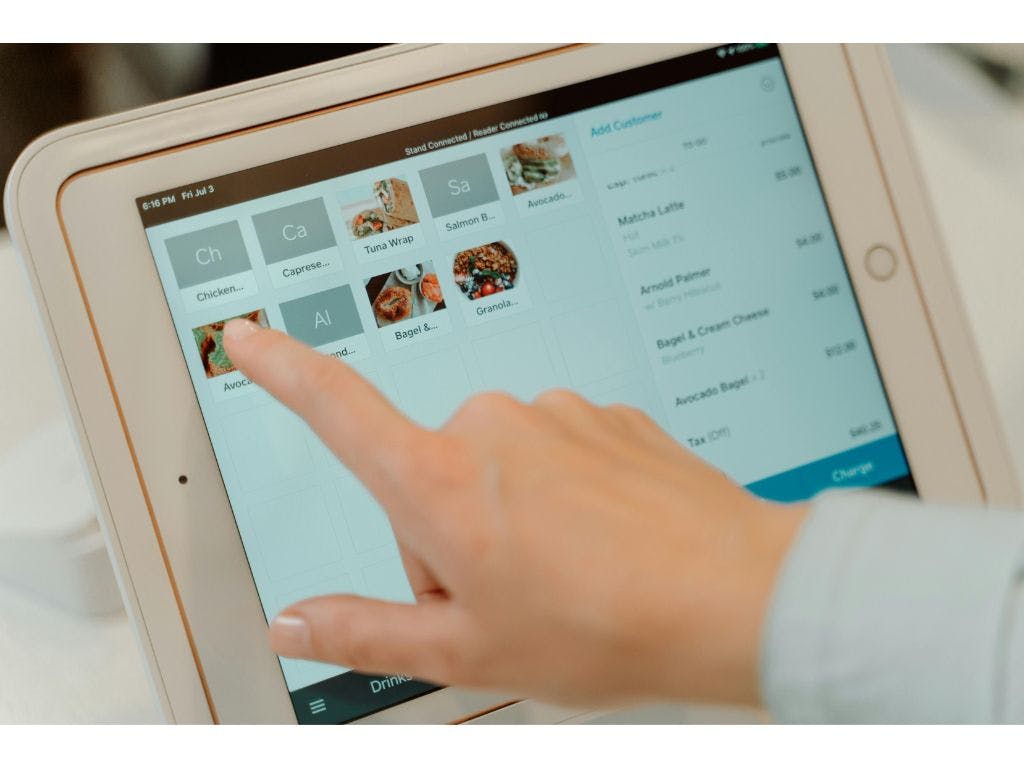
As a leader in the quick-service restaurant POS business, we pick up a variety of anonymized data points from our user base of restaurants across the globe. We’re constantly analyzing and understanding the needs of multi-store eateries just like yours, and have identified several key points on which to judge a POS system’s effectiveness. We look at each platform’s ability to perform critical retail business processes, like completing payment checkouts, creating sales reports, and conducting CRM duties, so you have a full grasp on the tools’ overall quality.
The POS tech we’ve listed below is considered in relation to a restaurant’s typical front-of-house and back-office activities. For multi-location restaurant businesses specifically, we also keep the scalability of each tool in mind, ensuring features like purchase history, stock level recording, and credit card processing work consistently well over multiple retail stores. The abilities of these POS suites to perform digital restaurant operations, like integration with third-party ecommerce platforms and inventory management systems, are assessed as well.
We’ve built this list from two user perspectives: a multi-location restaurant owner looking to transition from an existing piece of POS software, and a rapidly-growing business leader eager to equip new stores with the tools to succeed.
After the countdown, you’ll also find several FAQs to ask during discussions with your selected POS provider, ensuring you always have complete knowledge of your restaurant’s tech. No matter how many locations your restaurant operates, you’ll find the highest-performing and highest-value POS systems here.
Ultimate 5 Multi-Location POS Systems
#5: NCR Aloha

The NCR Aloha platform is a multi-channel POS tool designed specifically for restaurants that are looking to grow their physical store count in the near future. Powered by NCR Voyix, a well-recognized tech ecosystem in the retail space, Aloha offers several critical features for fast, effective restaurant service. Aloha’s developers place a great deal of importance on building strong eater experiences, as well, and the platform contains built-in functionality for loyalty programs and in-store promotions.
Pros:
- The system is designed specifically for restaurateurs with multiple locations
- NCR’s platform is extremely stable and secure, providing uninterrupted service
- Users enjoy a host of powerful customer loyalty features without third-party integrations
- Various hardware options (iPad-like countertop tablets, handhelds, etc.) are available
- Platform integrates well with servers’ mobile devices across iOS and Android
Cons:
- Typically require long contract lengths (~5 years)
- Little support for non-NCR third-party software or hardware integrations
- POS interface is often noted as being complex and unintuitive, limiting efficiency
- Customer support resources are typically slow and unresponsive during service
- Pricing is vague and exclusively quote-based, preventing long-term business planning
Pricing: NCR Aloha is offered on an exclusively quote-based pricing model. Completion of an in-store demo is required prior to onboarding.
Recommendation: NCR Aloha is a commonly-used POS system for restaurateurs with multiple real-world locations, and the suite offers various core services that individual stores’ staff members will find useful. Businesses looking to grow efficiently and productively may take issue with the platform’s complex nature, though – teams must be shown how to use Aloha firsthand before service can begin, and support capabilities are commonly identified as lacking. Unless your teams have on-hand tech experts present during service, Aloha won’t be your ideal POS.
#4: TouchBistro

The TouchBistro management platform is one of the most popular POS tools in the digital restaurant marketplace today. TouchBistro’s list of features specifically-built for restaurant staff is extensive, and the company is dedicated to providing strong user support in a timely manner. Through a variety of first-party applications and external integrations, TouchBistro’s POS system has the ability to scale across multiple restaurants well. Clients of TouchBistro aren’t locked into any hardware or software exclusivity, either, ensuring that your staff always remains in control.
Pros:
- Very trusted, recognizable brand and software in the restaurant tech space
- Passionate client support team who understand restaurant owners’ needs and values
- All-in-one platform with a wide array of restaurant-focused features and applications
- Full integration with leading online delivery platforms, like DoorDash and Uber Eats
- Solutions scale well across a broad range of restaurant types and cuisines
Cons:
- Features beyond base functionality cost extra, limiting potential restaurant revenue
- Platform’s software and pricing is updated often, which can necessitate adaptation
- No product demonstrations or introductory trials are offered prior to onboarding
Pricing: Core TouchBistro POS tools begin at $89/month for basic features. Back-of-house and customer engagement features range from $25/month to $450/month. Quotes available.
Recommendation: The TouchBistro POS suite is typically thought of highly across the digital restaurant space. It provides users with several key front- and back-of-house features that scale across the size and type of many restaurant businesses, and integrates well with other platforms. Growing restaurant brands will want to be aware of TouchBistro’s cost structure, however – any features that aren’t included with the platform’s core system require additional upfront and processing fees. Make sure your restaurant’s budget can accommodate this.
#3: Oracle MICROS
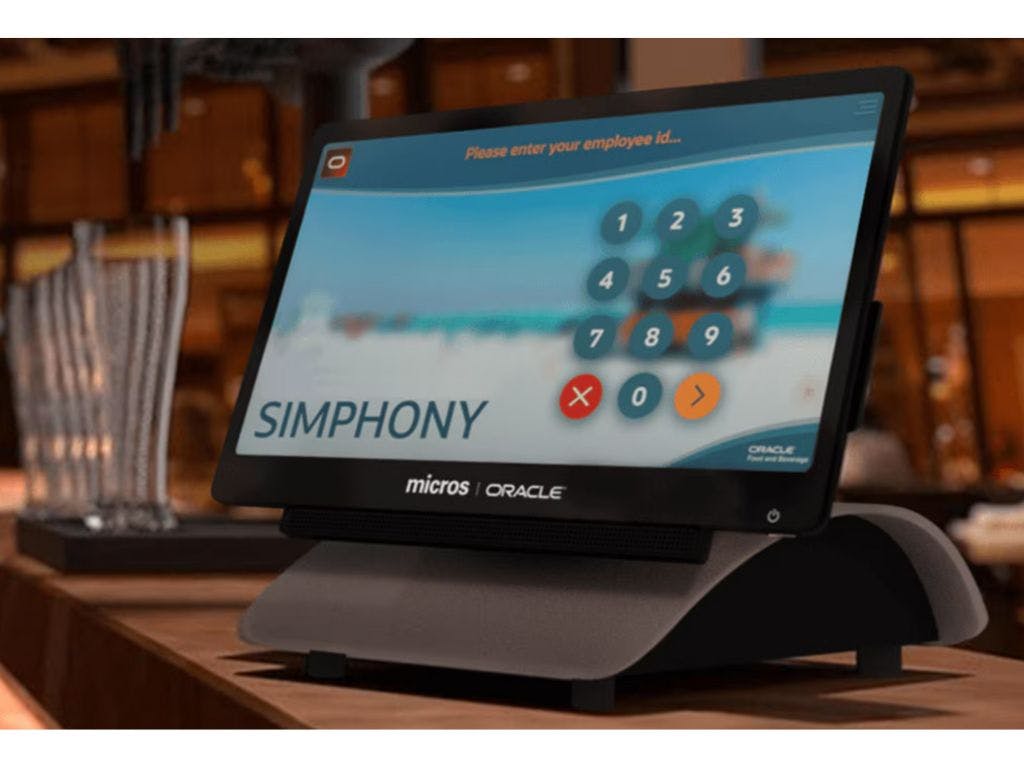
Oracle is an extremely prolific hardware and software supplier for customer-facing businesses of all types, and the company’s MICROS POS system has been developed with multi-location restaurant brands in mind. Serving well-known clients like Quizno’s and WOLF Italian Street Food, the MICROS platform has proven itself to businesses with high physical storefront counts, and, supported by Oracle’s first-party software architecture, has extensive support documentation and resources available for easy troubleshooting.
Pros:
- Company’s hardware and software are common and easily-onboarded for teams
- System is very well-documented through detailed help guides and one-on-one support
- POS feature list is fleshed-out and contains both basic and advanced functionality
- High level of first-party and third-party integrations, especially with fellow Oracle tech
- Business data is extremely secure, backed by Oracle’s product guarantees
Cons:
- Platform is not designed for quick-service or high-traffic eateries with multiple locations
- Software UI has been criticized for slow interaction and data sync speeds
- Hardware requires a significant period of technical setup during onboarding
- Applications, while advanced, are complex and require heavy staff engagement
- System’s toolset isn’t all-in-one – many different pieces of physical hardware are needed
Pricing: Hardware and software essentials package begins at $55/location. Advanced packages are $75/location, and quotes are available for additional functionality.
Recommendation: Oracle is a business technology company, and develops software and hardware for a technically-minded client base. If the staff at each of your restaurants is willing to engage with a potentially-complex system, Oracle MICROS offers quite reasonable pricing among its competitors. For restaurateurs seeking a fast-moving platform that can accommodate a high amount of orders with limited time and team availability, though, MICROS will likely be too difficult for day-to-day service value.
#2: Square

Being the world’s most common payment processing platform, Square POS is backed by a highly-secure, highly-scalable ecosystem that restaurant owners and eaters alike trust. Square’s team has developed the company’s POS tools to meet the expectations of restaurateurs with multiple locations, and the suite offers various solutions to support business growth. A wide variety of third-party software integrations are also supported, helping Square POS users personalize the tool for their own location’s individual needs.
Pros:
- Secure, consistently-stable order processing platform developed for restaurateurs
- High degree of customization available through extensive third-party applications
- Connectivity with iOS and Android devices for contactless mobile payments
- Zero monthly hardware fees for basic plans, helping smaller businesses develop
- Platform is extremely accessible and built for speed and productivity during service
Cons:
- Scalability is limited – platform is built for smaller businesses with fewer locations
- Paid tier pricing is high among competition, and include high processing fees
- Core features are limited to order processing – advanced features require additional fees
- POS system necessitates additional pieces of hardware for complete functionality
- Limited customization options for restaurant workflow
Pricing: Square POS’s base price ranges from $0/month (with 2.65% fee per transaction) to over $35/month (with 3.4% + 15¢ fees per transaction). Higher-tier quote pricing is available.
Recommendation: The value of Square POS for restaurants is mostly in its pricing and base features for businesses beginning to scale. Square’s primary user base is made up of smaller clients with only a few locations under their brand, and for these types of restaurants, this platform works well. Larger restaurant businesses with more locations, or eateries looking to grow significantly in the long-term, won’t find as much effectiveness here, and may see revenue limited by higher-than-average processing fees.
#1: Otter POS

Otter POS was designed for the modern restaurant and is part of their all-in-one restaurant operating system that makes running multi-location restaurant brands and managing numerous restaurants easy. A set of cloud-based features lets your team not only view menus but update menus throughout every one of your physical locations instantly – 86 items across locations with just one click. You can also gather critical information on orders and customers through real-time data, and make more informed decisions about your business’s development. Alongside an industry-leading range of first-party apps, Otter POS also integrates with 100+ third-party programs for your success.
Pros:
- All-in-one software that consolidates everything your business needs into one screen
- Speed-focused POS functionality that makes training staff easy and accessible
- Seamless software updates, ensuring stability, accessibility, and continuous innovation
- The first POS made with native, all-in-one integrations and apps for restaurant needs
- Multi-location management for menus, sales, and more from a single platform
Cons:
- Platform focuses on digital services, with few tools for physical menus
- Basic functionality for staff management
- Currently not made for full-service restaurants due to lacking table management features
Pricing: POS features range from $19/mo (with 3.19% + 15¢ per order) to $59/mo (with 2.99% + 30¢ per order). Various add-ons are available from $10/ to $99/month.
Recommendation: Multi-location restaurant brands of any size will find plenty of value with Otter POS. Through built-in features for order aggregation, menu updates, AI marketing & digital promotions, and more, the platform streamlines and enhances restaurant processes at any scale. Team members across all your physical locations are able to utilize Otter’s accessible user interface immediately and with ease, and push updates within and beyond their storefront in seconds. Otter POS is key for multi-location restaurants eager to grow revenue, orders, and efficiency consistently.
Why Otter POS Stands Out for Diverse Locations
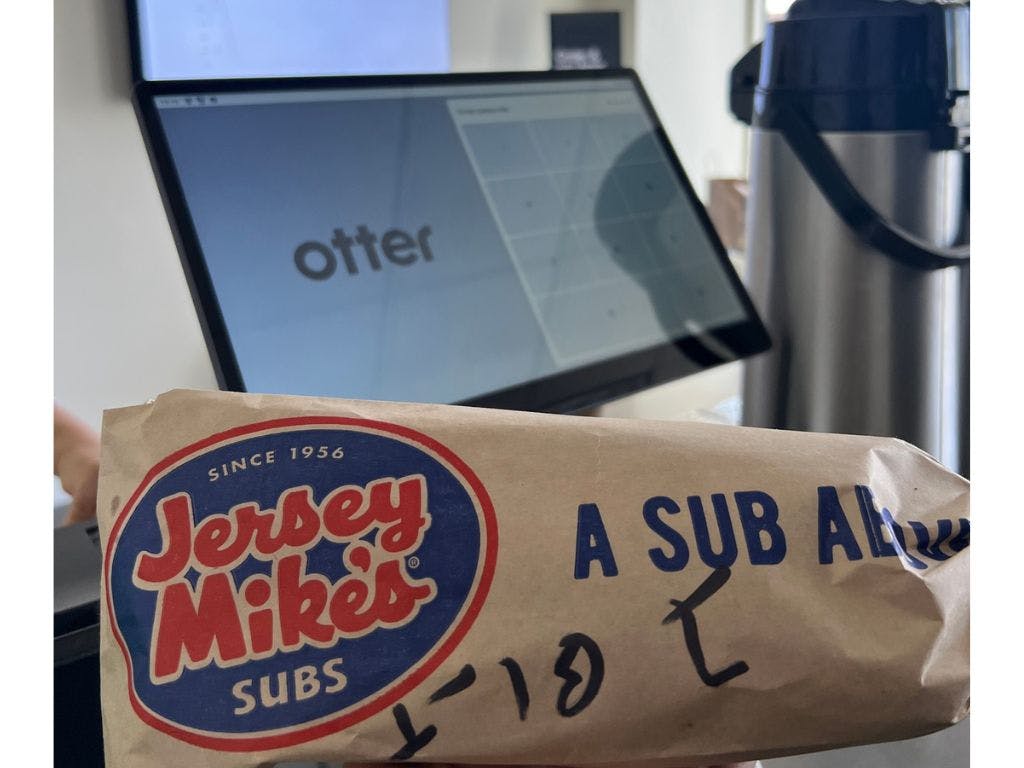
One of the most important requirements of any multi-location restaurant chain is the ability to create and publish changes over several menus on the fly. That’s what makes Otter so valuable to restaurants with more than one physical storefront – by using a built-in application like Menus, team members can edit existing menus or build new ones that can be implemented throughout your entire brand. Once your staff has completed these changes, they can publish them to every one of your storefronts immediately, helping each location operate as part of a whole.
Otter POS doesn’t just benefit your restaurants collectively, though – it allows each store’s team to operate in the ways that work best for them. Through a wide variety of over 100+ third-party integrations (for software and hardware), your team can customize Otter to meet its unique workflow. Additionally, Otter offers customization options that allow configurability per store. Our POS suite is called a “Restaurant Operating System” for a reason – it’s specifically-designed to keep you and your staff members in control of everything your business needs to maximize sales.
Don’t just take our word for it, though – we’ve helped businesses from national chains like McDonald’s, CineMark, and United Pacific strengthen revenue by tens of thousands of dollars in just a few months’ time. We’ve also supported the growth of smaller multi-location eateries ready to scale, like Lip Eats and Jim’s Burgers, keeping them competitive and successful in the modern restaurant landscape. With Otter, both growing and established restaurants alike unlock critical processes and new revenue streams at all their locations.
Multi-Location Restaurant POS System FAQs
Is the functionality of multi-location restaurant systems limited by state or country?
Generally speaking, no – the best multi-location software will work across all of your restaurant’s physical storefronts, no matter where they’re located. Be sure to confirm this with your POS system’s provider before making a commitment, though.
My restaurant operates a few pop-up storefronts. Should I invest in a multi-location POS?
Yes, you should! If pop-up locations, like kiosks or stands at events, make up a significant amount of your restaurant business’s revenue, a multi-location POS tool grants you access to revenue-enhancing features like gift cards, loyalty programs, customer profiles, and more.
How can I train all of my restaurants’ staff members to use a POS system?
The highest-performing multi-location restaurant businesses – recognizable chains, franchises, etc. – incorporate POS system training into their usual staff onboarding process. By introducing new team members to the system immediately, you minimize costs and maximize productivity.
Note: Otter POS users have access to a training mode that allows them to simulate all the steps in creating and fulfilling an order. Orders and payments made while in training mode will not impact their reports and will be deleted after exiting the mode – making it easy for your staff to learn the ropes.
If I operate just a few restaurants, can I get away with using a single-store POS tool?
Unfortunately not – single-store POS systems are designed for the needs of just one location, and base their functionality on a single team’s needs. These tools aren’t designed to keep payment processing information and business data synchronized for multiple storefronts.
What should I ask a multi-location POS provider before making a commitment?
When you first speak to a POS provider, you’ll likely be engaging with the company’s Sales team, who will be more than glad to answer any inquiries you have about the system. Gain a detailed understanding of your chosen platform with these questions:
- What’s the extent of this POS system’s scalability? Are there any store limits?
- What level of support do you offer your customers?
- How do your multi-location fees work? How much can I expect to pay each month?
- What’s your system’s onboarding process like? How will it scale across my brand?
- How many individual pieces of hardware will each of my restaurants need?
- How quickly do changes made for my entire business deploy for each store?
- What unique features does your brand’s multi-location POS system offer?
- Will my business be under any exclusivity terms when using your POS suite?
Get the right POS tech for all of your restaurant locations

Without a POS system that can handle the needs of several storefronts at once, your restaurant’s business will be out-of-balance and difficult to grow. A versatile multi-location POS package supports the individual needs of each store’s team, and the overall performance of your brand’s executive-level decisions. By using the evaluation above to decide which of these multi-location POS suites is most effective for your business’s needs, you’ll be able to keep revenue steady, consistent, and scalable throughout all of your restaurants.

Book a demo with Otter
It’s time to enhance your operations with Otter’s all-in-one restaurant platform. Book time with our sales team to learn more.
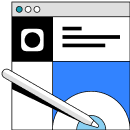
Book a demo to see how Otter’s all-in-one platform can help your restaurant thrive.