
We’ve discussed how vital restaurant marketing is for attracting new customers and building loyalty around existing ones. But when it comes to using Facebook ads for your restaurant, you might be wondering how to get started.
This article covers the advantages of running ads for your restaurant on Facebook, how to create a paid strategy on the platform, and the metrics to use to measure performance.
Given that Facebook ads cost money and time, you might be wondering—are Facebook ads worth it?
Before we jump into Facebook ads for restaurants 101, let’s dive into some statistics that highlight why your restaurant should invest your hard-earned money on the platform.
Why should your restaurant use Facebook ads?
- 92% of restaurants are using Facebook for social media branding and marketing
- Facebook is the number one ad channel for both B2C and B2B companies
- 49% of people say they search Facebook to find new restaurants.
- Nearly half of diners say they’ve tried a restaurant for the first time because of a social media post.

Facebook ads for restaurants: How to get started
There are many advantages to running paid campaigns on Facebook for your restaurant, including the platform’s 200 million user reach and targeting capabilities—so how can you get started?
The goal of running Facebook ads for restaurants is to attract and retain customers. We now know customers spend much of their lives online—and even rely on reviews to make purchase decisions.
Luckily, creating a paid campaign for your restaurant on Facebook is not as complicated as you think.
Step 1: Create a Facebook Business Page
To run Facebook ads for your restaurant, you need to have a Facebook Business account. Assuming you already have a Facebook profile for your restaurant, simply follow these steps to link your account to a Facebook Business page.
- At the top of the homepage, click the Pages icon and click Create New Page.
- Name your Page.
- Add a category to describe your Page.
- Enter business information, such as address and contact information.
- Select Create Page.
- You can add a profile photo to your Page.
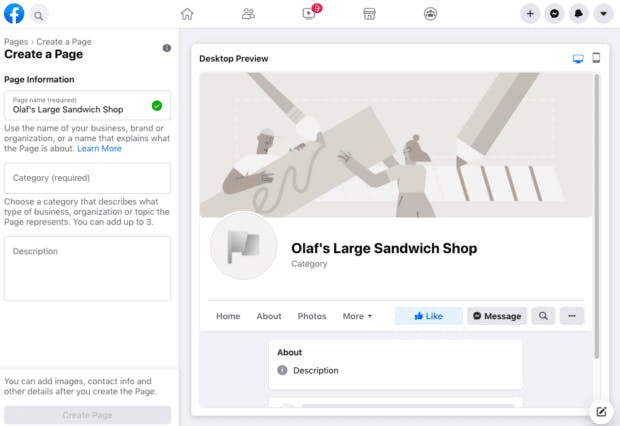
2. Select your campaign objective
Think of objective as your “goal” for running ads for your restaurant. Start by asking yourself the following questions:
- How much am I willing to spend?
- What’s my target ROAS (Return on ad spend)?
- Who is my target audience on the platform?
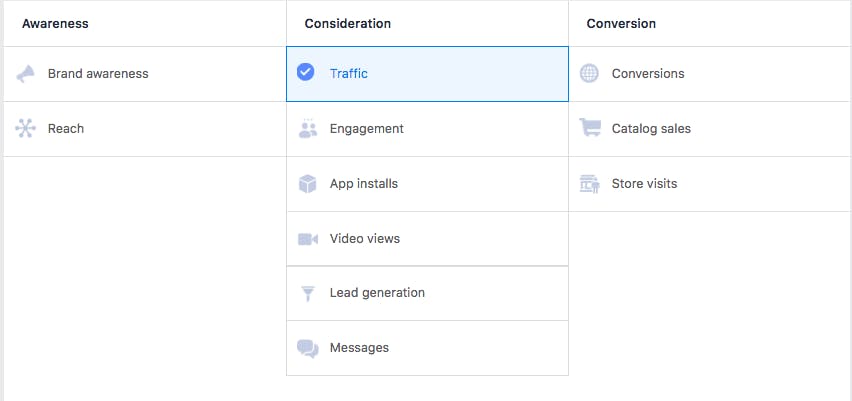
Here are some of the Facebook objectives or goals to consider choosing for your restaurant:
- Store Traffic. Many restaurants choose Store Objective, as it’s a great way to drive more foot traffic to your restaurant. Keep in mind this objective is for restaurants with more than one location. To use this objective, you’ll need to add your locations along with store hours to target people within the physical location of your restaurants. Using ads to drive delivery sales, use store traffic instead.
- Brand Awareness. While this objective isn’t directly related to driving more foot traffic or site traffic, it’s still an excellent option for restaurants looking to boost overall brand visibility.
- Reach. This objective is great for restaurants that want to show you to your target audience as many people as possible.
- Traffic. If you’re running a promotion on delivery apps or just opened a location, choose the Traffic objective. This is also a great way to drive general traffic to your restaurant’s website, enticing them to visit or order.
Before diving into audience building in step 5, it’s important to note that your objective on the platform goes hand in hand with your target audience. Keep in mind that if your goal is to increase awareness, you'll need to identify users on Facebook that would mostly click to learn more about your restaurant’s offerings. If your goal is to drive traffic, you’ll need to create audience targeting with zip codes that you’re in—to drive both delivery and dine-in sales.
Or suppose your goal is to boost visibility and improve recognition of your restaurant on social media, in general, using the reach objective. In that case, you’ll want to consider what type of people are most important to reach in getting the word out about your restaurant.
Step 3: Name your campaign
It’s essential to provide a memorable campaign name so when you create other campaigns, you’ll easily be able to decipher what is what. Remember that no one will see this campaign name but you—so choose what makes the most sense to you and create a cadence going forward for easy tracking on your end.
Step 4: Name your ad set
The same goes for here. Whatever can keep you organized! You can even name it “Restaurant name_ad #1.” You can also think of your ad set as your audience list.
Make sure to also add a start and end date and set your budget as a “lifetime” budget. If you place your budget as a daily budget, it will spend all of the money you put into your budget in one day (this is a common and frustrating mistake, so double-check your work!).
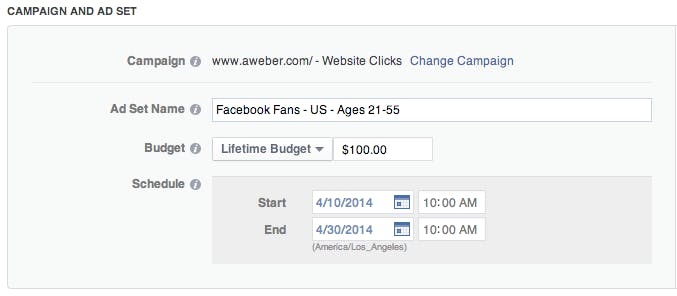
Step 5: Create or choose your audience
When it comes to audience-building, consider using the customers you already have! You can upload your current customer list (their email, phone number, first & last name) and create a “lookalike” based on that audience. Again, this all comes down to what you’re trying to accomplish. Peruse this Facebook’s demographics by interest, likes, age, gender, and more. Make sure to save your audience so you can use it again afterward.
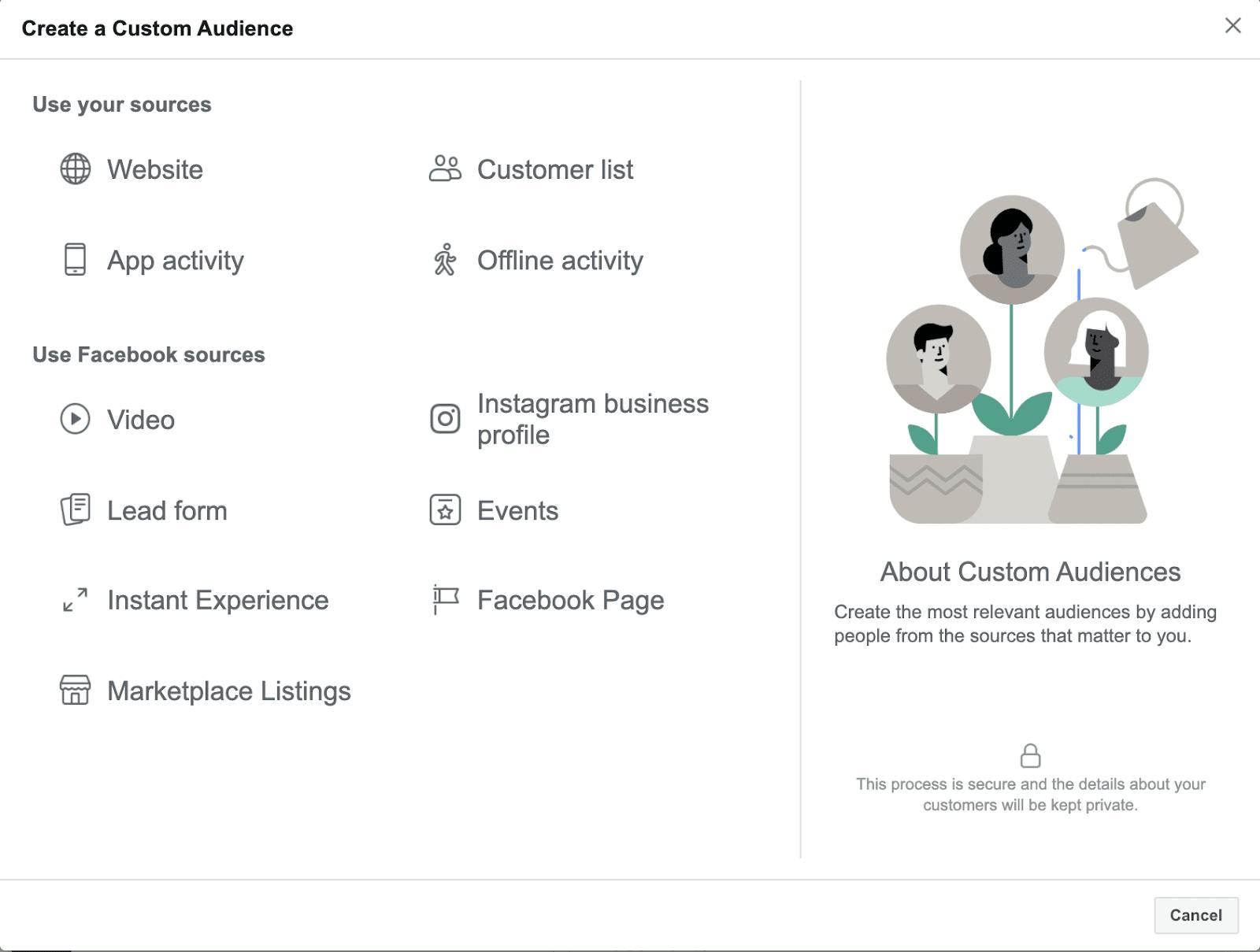
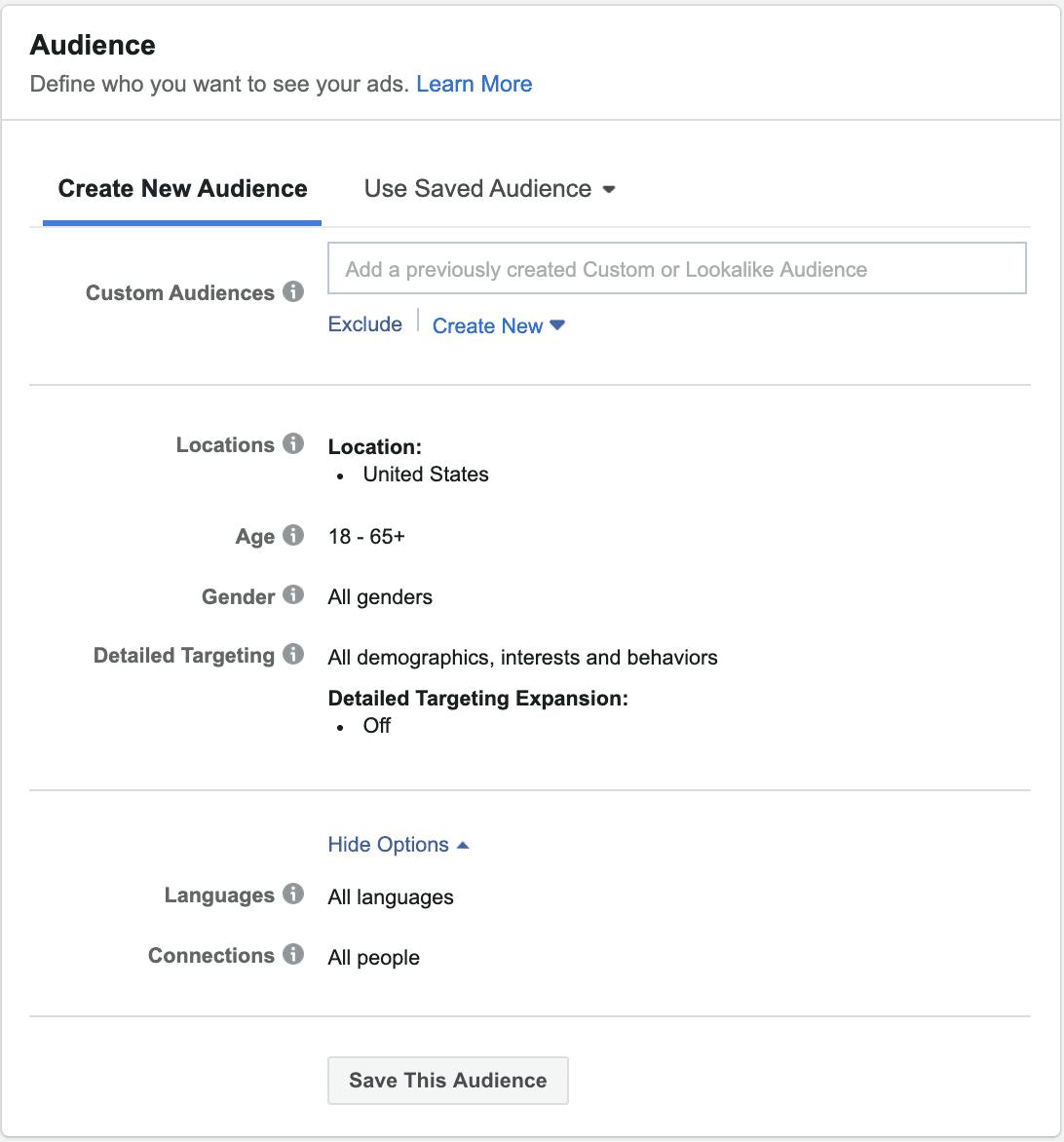
Step 6: Create your ads
Given that you own a restaurant with a tasty product, leveraging content that highlights the quality & desirability of your food will result in the most engagement, resulting in customers purchasing or the user sharing the post with a friend.
Remember, you want to entice FOMO (fear of missing out) in existing and potential customers so they feel they have to order from or visit your restaurant.
To build your ads, select create Create+ on the Ads tab of the Facebook Ads Manager.
The most important part of your ad is the website URL and CTA. Consider where you want to drive your audience to—is it your new and improved menu? If so, you’d make your CTA “See Menu.” Is it to-go orders on delivery apps? If so, your CTA would be “Order Now” with a website link to where customers can order, etc.
After you press post, it might take a few hours for your ads to get out of the “learning phase” and reach your audience. Check back to view progress.
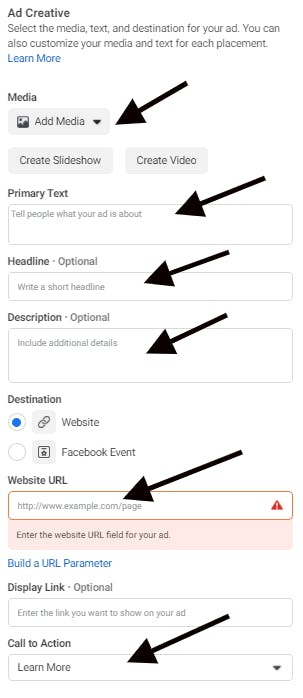
How to measure Facebook ads performance for your restaurant
Now that you’ve built your ads and target audience, it’s time to see how they’re performing. Understanding what’s working and what doesn’t is the most effective way to make the most of your marketing dollars on Facebook.
You need to harness the platform’s data to continue driving your restaurant’s engagement, awareness, or traffic. Who took action from your ads? Who didn’t?
The primary metrics/numbers to watch are the following:
- CTR (Click through Rate) is calculated by the number of clicks on your ad divided by the number of times it has been shown. This metric is an excellent indicator of whether your content drives people to take action from your ads.
- CPC (Cost per Click) is calculated by how much money you’re paying for each click (for traffic objectives). If you’re objective is awareness, look at CPM instead to see how much you’re paying for each impression. Low CPC/ CPM means your ad drives the results and uses your budget effectively. If this number is high, the platform must use more of your budget for each action as the content isn’t gaining traction within the algorithm.
- CPA (Cost per result/purchase) is used to measure campaigns with specific actions or buttons, like app install. The user will need to click the button for you to be charged.
Staying optimized to match or outperform the industry average across these four metrics will lead your restaurant to success when running Facebook ads
Check out the average number for each metric in the hospitality industry averages below for reference:
- CTR: 0.90%
- CPC: $0.63
- CVR: 2.82%
- CPA: $22.50

We hope this step-by-step guide to restaurants’ Facebook ads will help you start advertising your unique offerings on the platform. Even the best-paid marketers have to test, test, and test, again—so don’t be discouraged if your first campaign does not drive the results you were hoping for.
In addition to Facebook ads, your restaurant can also benefit from in-app promotions. Fill out the form below to learn how Otter's all-in-one dashboard can help you succeed in delivery and provide promotion data so you can stand out on the apps too.
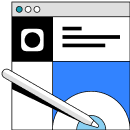
Book a demo to see how Otter’s all-in-one platform can help your restaurant thrive.