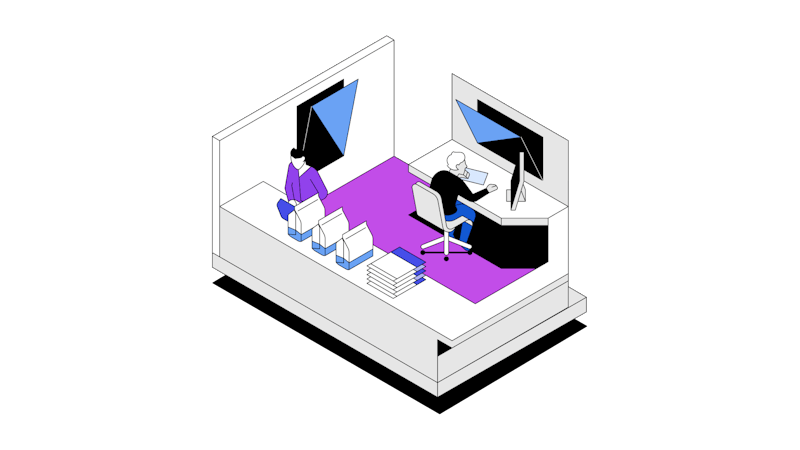Send your delivery orders straight to Triniteq with Otter
Learn how you can extend the power of your Triniteq POS with Otter.
How Otter helps Triniteq users
The tools you use to run your restaurant are essential. Otter adds onto their value, helping you make better business decisions by compiling data and making it easier to take action.

Manage your menus from a single place
Tired of manually updating your menu on each delivery app? Update your menu across all your delivery services from a single interface with Menu Management.

Grow your business with virtual brands
Excess kitchen space? Fulfil more orders for multiple brands with Otter’s virtual brands feature. Simply tell us about your inventory, we’ll handle the branding, listing, and marketing.

Increase your orders with auto-accept
Say goodbye to missed orders. Automatically accept every order that comes in and send it straight to your POS.
Here’s how our Triniteq integration works:
Create your Otter login Create your account to establish a connection between your delivery channels and POS system.
Send orders to your Triniteq POS See all of your orders in one place and send them directly to your Triniteq POS system.
Sync menus on delivery platforms Update and manage your menus whenever you need, across multiple locations.
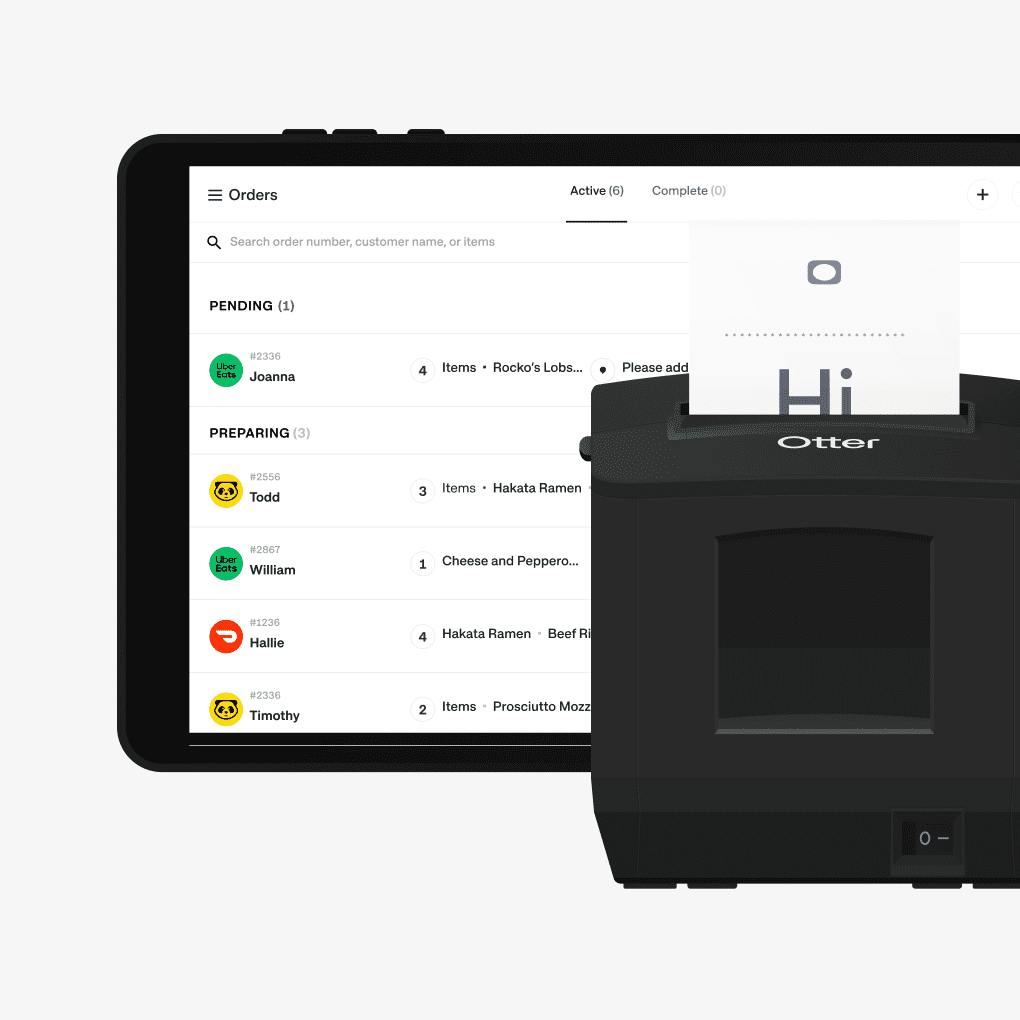
Integrate
everywhere
Otter integrates with nearly every third-party restaurant service so you can do more in less time. Manage menus, track deliveries, handoff orders, run promotions, analyse performance—you name it—with one dedicated platform.
The full suite
Operations
Monitoring
Key features
From large enterprises to small businesses, these are a few key restaurants using Otter



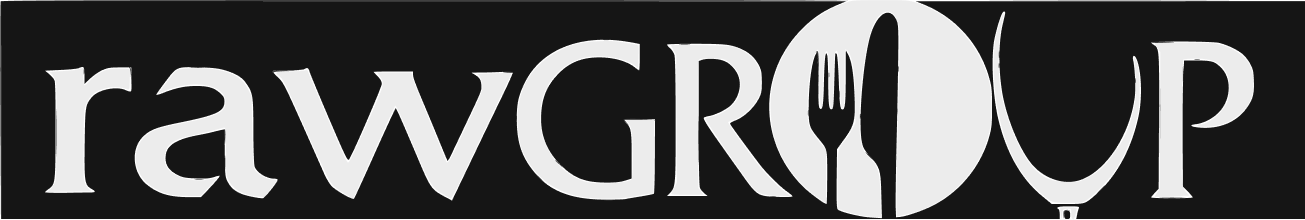


Our
Customers
Otter made our online-ordering business more efficient and profitable.
Tony F
Brazilian Bowl