
Looking to sign your restaurant up for DoorDash delivery? We’ve outlined some steps below to help you get started. It’s easy to become a DoorDash merchant and start reaping the benefits of having your business listed on their app.
DoorDash now has 32 million users, the majority of which are in the United States. Eaters are always looking for new local restaurants to try on the app, and now yours can be one of them! By using DoorDash, you can also run marketing campaigns to highlight certain dishes and keep your customer base engaged.
Ordering delivery and saving money from not dining out has become the norm since the pandemic, scaling rapidly each year. In fact, the online food delivery market’s revenue is projected to reach $231 billion in 2023. If you’re a restaurant owner who has been hesitant about delivery or takeout in the past, this is your time to shine. And if you’re unsure where to start, remember Otter can consolidate all of your apps into one easy-to-use tablet.
Simply follow the steps below to become one of the 390,000+ companies that use DoorDash for delivery. And book a demo with the Otter team if you want to learn about our all-encompassing delivery solutions that integrate with top apps like DoorDash.
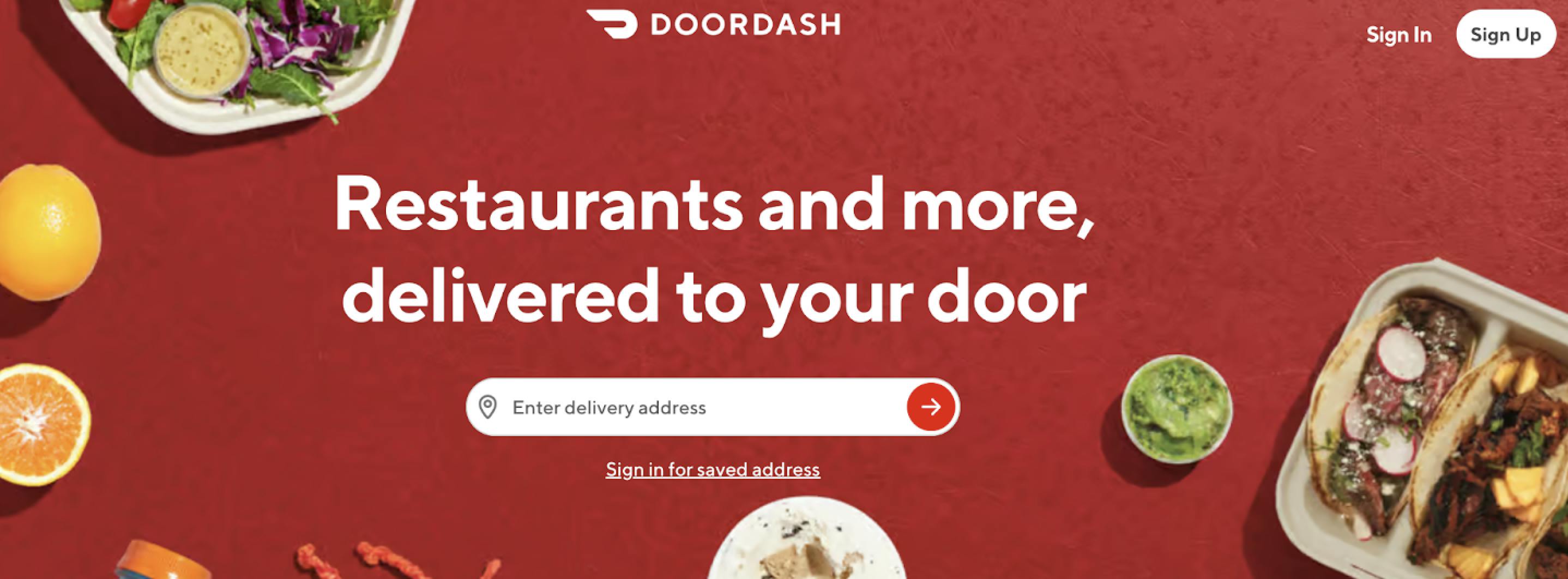
- Go to DoorDash’s website and scroll all the way down to the bottom.
- Click on the link that says “List your business” under the Doing Business column.

- You’ll be taken to the DoorDash for Merchants page, where you can then fill out your information.
This includes your business’s name, address, type, email address, and phone number.
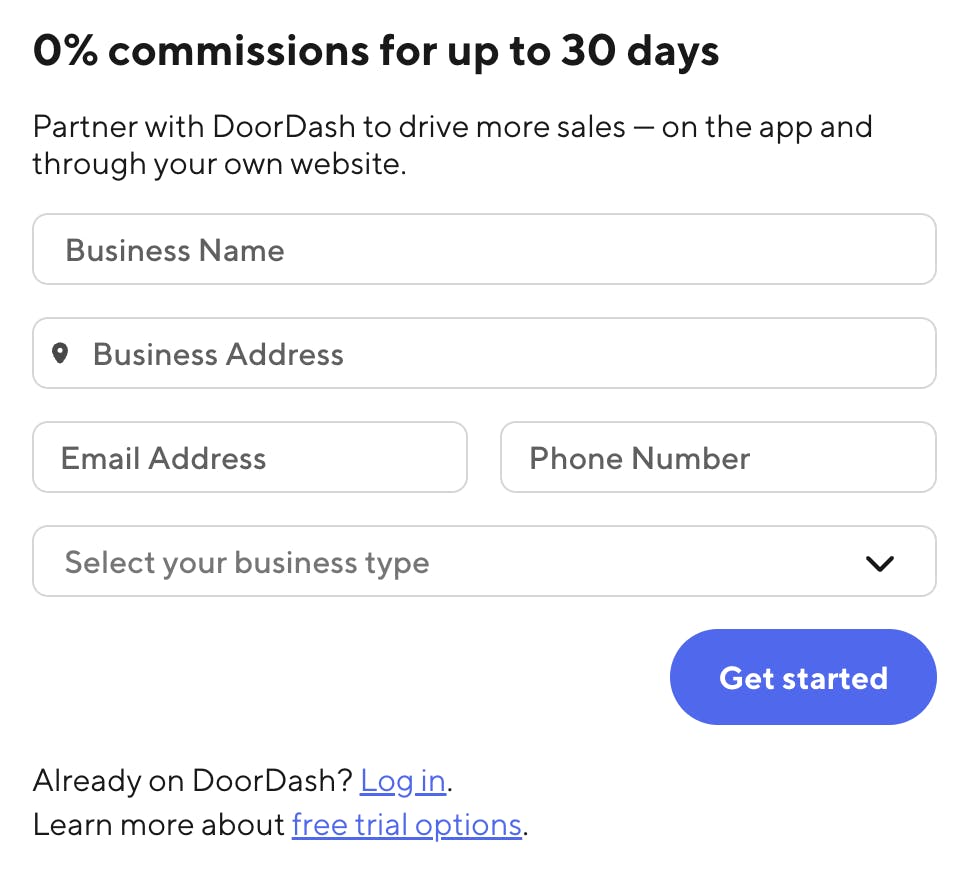
- Click “Get started” once the form is filled out. You’ll be asked to add your full name on the following page. Submit the form again.
- You’ll then be able to view DoorDash’s prices and choose the plan that works best for your business.
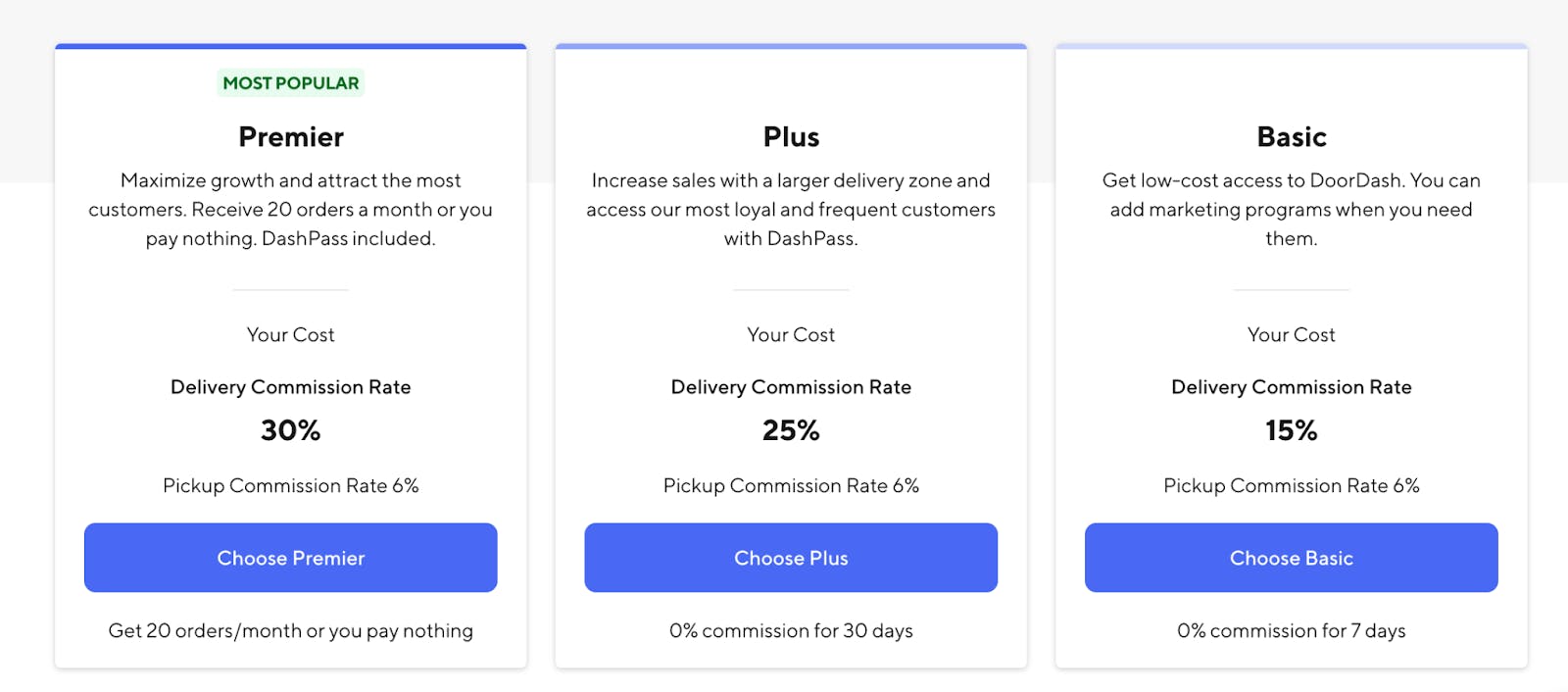
- Scroll down to see the platform’s features, and compare how much DoorDash costs before choosing your preferred package.
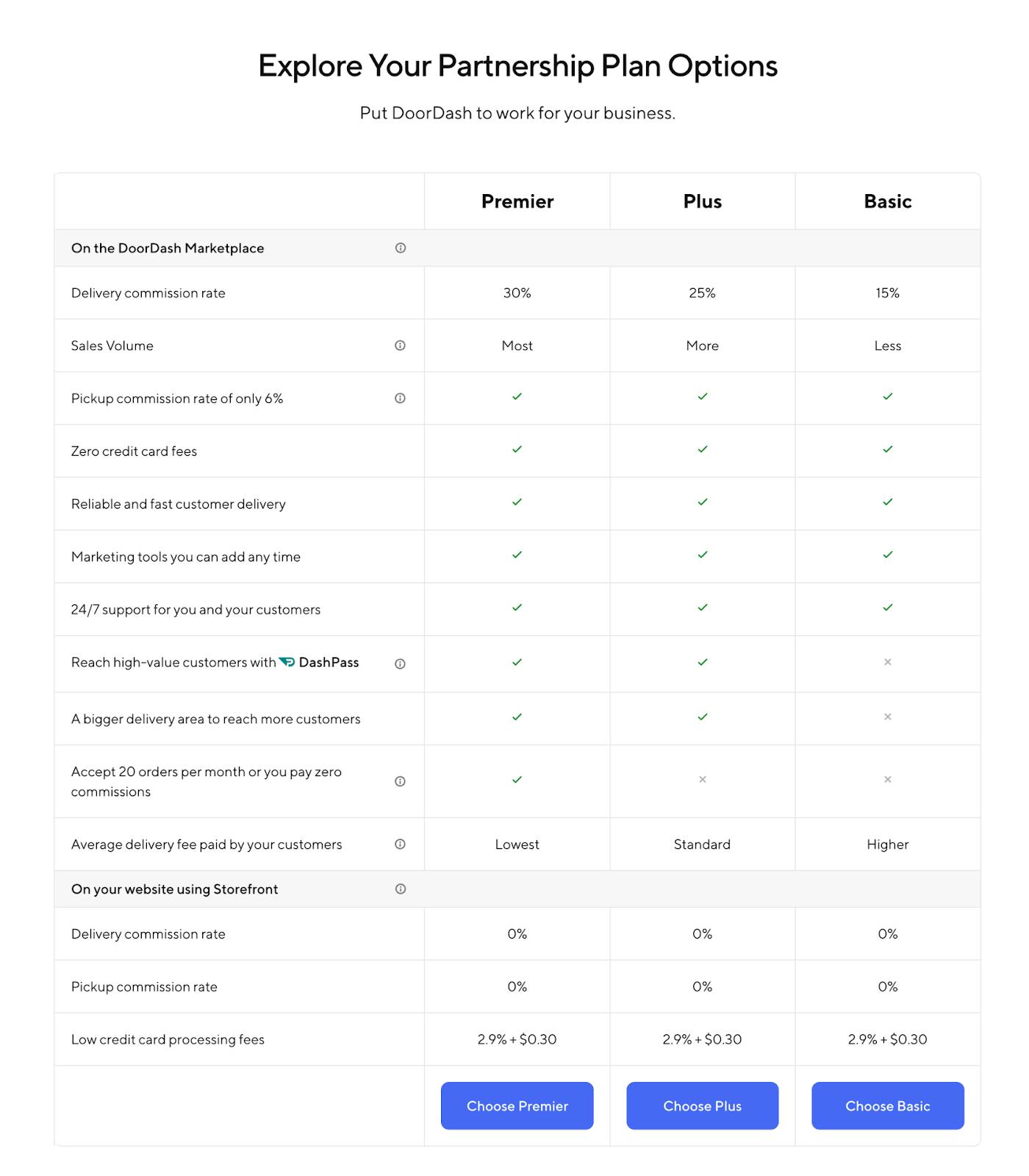
- Once you choose your option, you’ll continue moving through the prompts for POS, tablets, business phone numbers, and more.
If you don’t have answers to the prompts right away or need to take a break, click “Resume later”. This will save the progress you’ve made and let you complete the rest of the form when you’re ready.
Congratulations on getting started with DoorDash and reaching new customers through third-party food delivery services and delivery apps!
Otter integrates with most OFOs and apps, making us a one-stop shop for all your restaurant needs. Book a demo below to learn more about our restaurant POS.
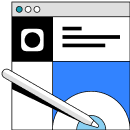
Book a demo to see how Otter’s all-in-one platform can help your restaurant thrive.