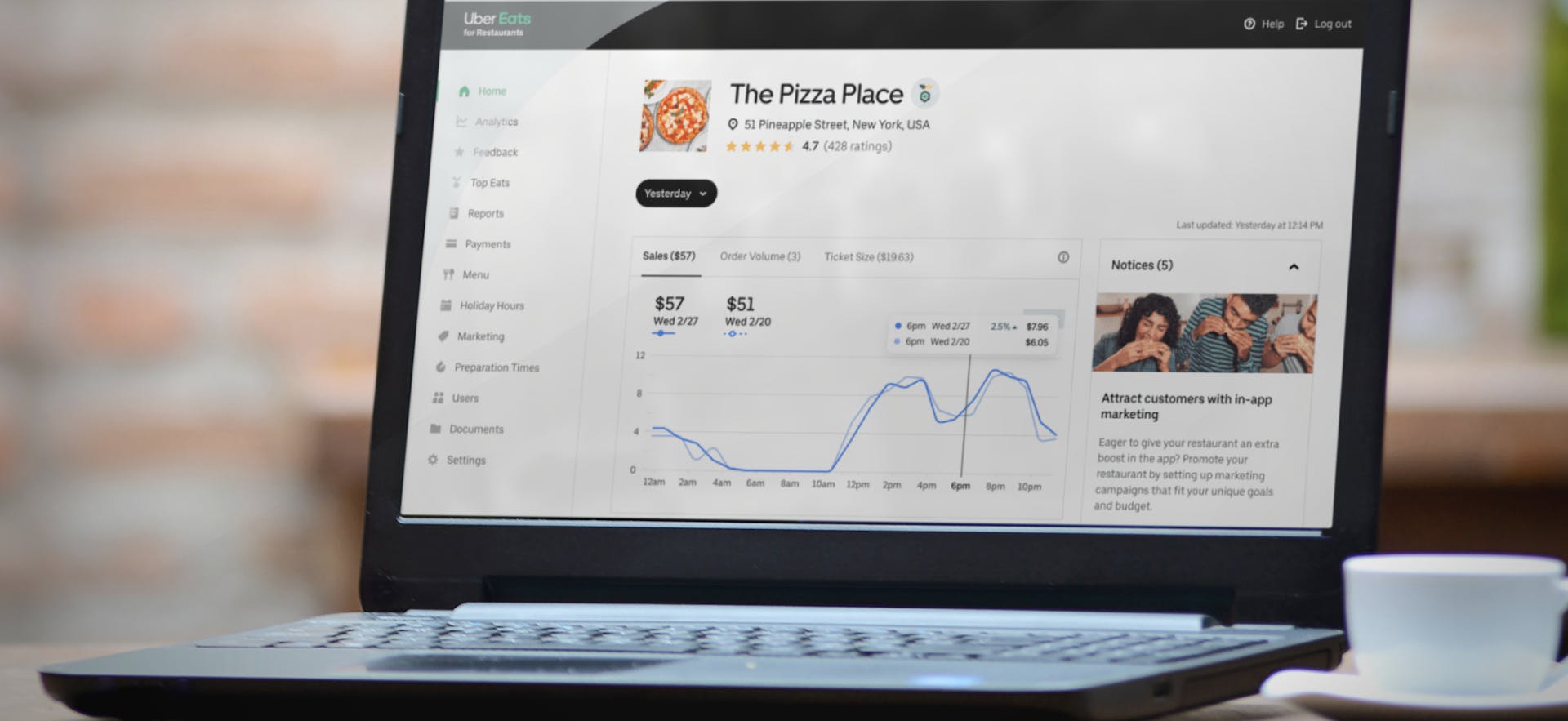
How to Sign Up on Uber Eats for your Restaurant
So you want to sign your restaurant up for Uber Eats but don’t know where to start. In the following blog, we’ll break down the simple steps for getting your restaurant registered on the platform, along with other perks of becoming a partner—including promotions, advertising, and the loyalty program.
Given that Uber Eats is already a household name, the third-party app is a great way to bolster your discoverability as a restaurant. In fact, Uber Eats is available in 500-plus cities and 24 countries! Even if you’re already signed up for another delivery service or an Uber Eats competitor, the average customer has at least two food delivery apps on their smartphone, so it’s best practice to feature your restaurant on more than one app. Learn why your restaurant should be on more than one food delivery service (even despite the headache of high-fees).
Read on to learn how to register your restaurant for Uber Eats!
1. Go to the Uber Eats website and click add your restaurant
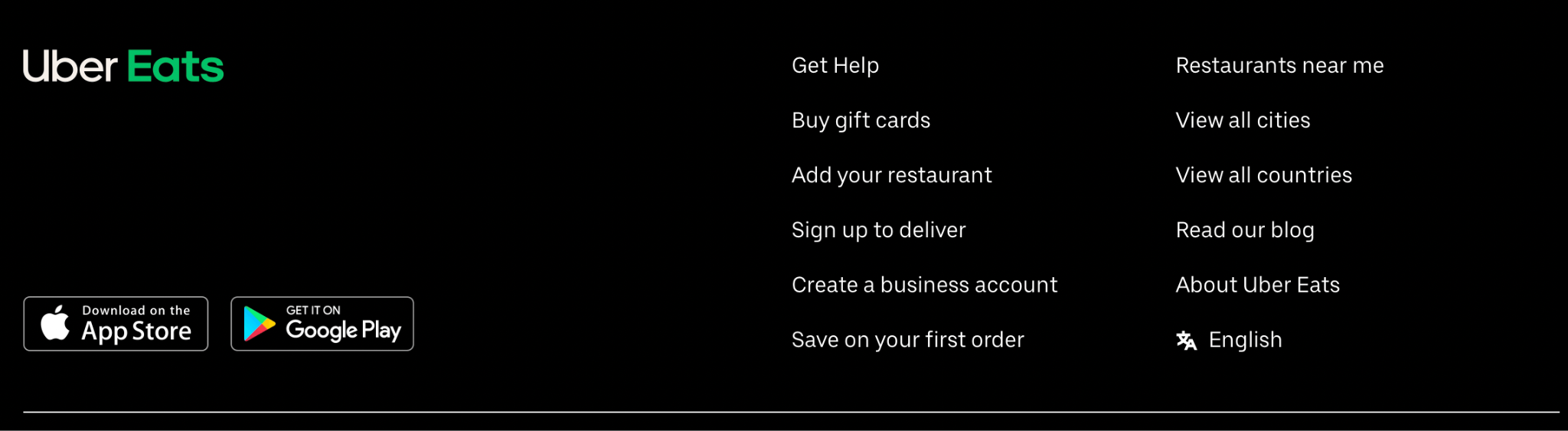
2. Fill out your restaurant's information
Uber Eats will provide you with the prompts seen in the image below.
Once you’re on the Uber Eats for Restaurants page, fill out your restaurant name, address, name, email, and business type and press submit. Make sure the email address and mobile number are still active or can be contacted. Continue by clicking the Submit button.
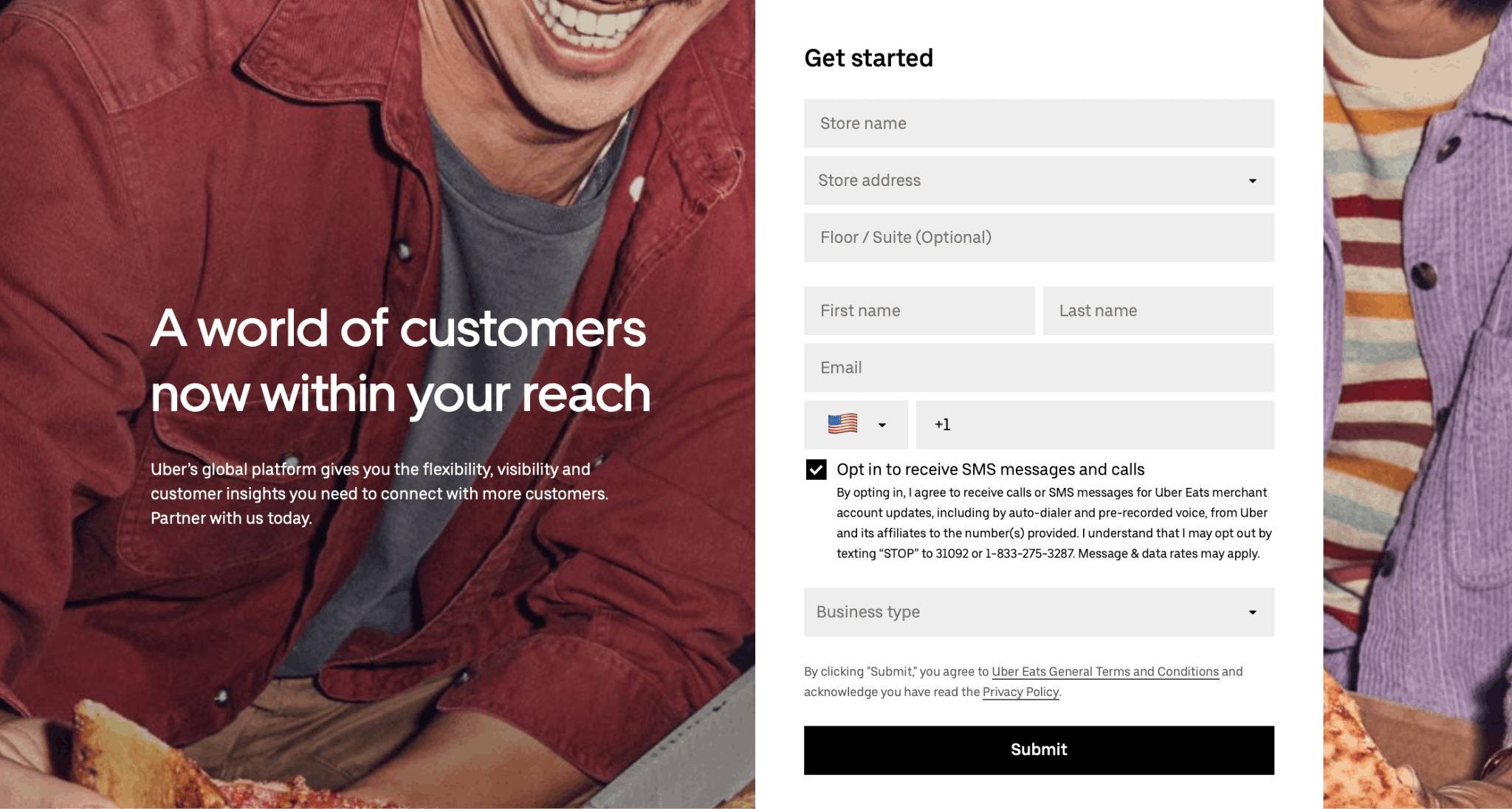
3. Wait for Uber Eats to contact you to confirm your partnership
After you fill out the form, Uber Eats will contact you and provide you with onboarding information, including a tablet with the online ordering software and a session to guide you through the process. You will also receive pricing and delivery information and logistics based on your restaurant’s size and the number of locations. To cover the cost of the software, you’ll have to pay a one-time activation fee ($350) that covers the welcome kit, tablet, and ordering software/photography for the platform.
Pricing & Fees
During onboarding, an Uber Eats rep will discuss your pricing options. On average, restaurants pay a 30% commission fee on orders, compared to 15% if you use your own delivery staff. There are three different plans available: Lite, Plus, and Premium. Although the Plus and Premium packages come at a higher cost, they offer a better ranking on the app and ad spend for your restaurant. Look at the table below to see your options.
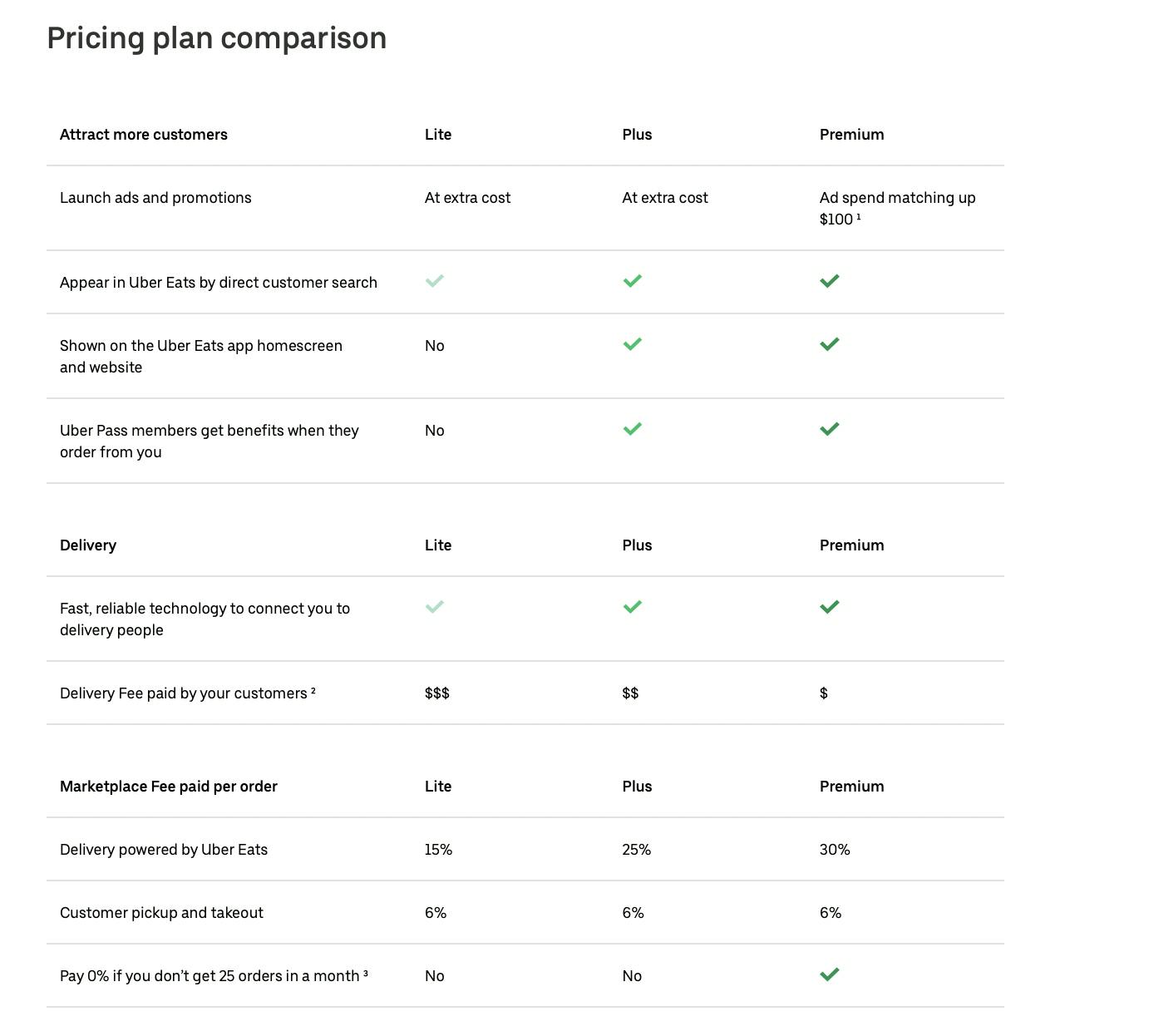
Complete your restaurant's Uber Eats sign-up!
After looking at the pricing options, take a moment to see which plan is suitable for your restaurant. While there are pros and cons to signing up for a third-party app like Uber Eats—given the high monthly fees— joining will increase your discoverability and resources as a restaurant. Additionally, even if your restaurant can only swing the Lite plan, there are many ways to rank higher organically—including decreasing prep time, improving ratings, updating hours of operation, offering unique features and investing in the right photos.
After your restaurant is registered with Uber Eats (or most other third-party food delivery services), you can use the Order Manager within Otter to manage all orders in just one tablet. If you’re not yet an Otter partner, sign up here!
Get started with Otter today, and start your journey with Uber Eats off right!
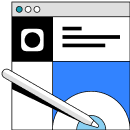
Book a demo to see how Otter’s all-in-one platform can help your restaurant thrive.