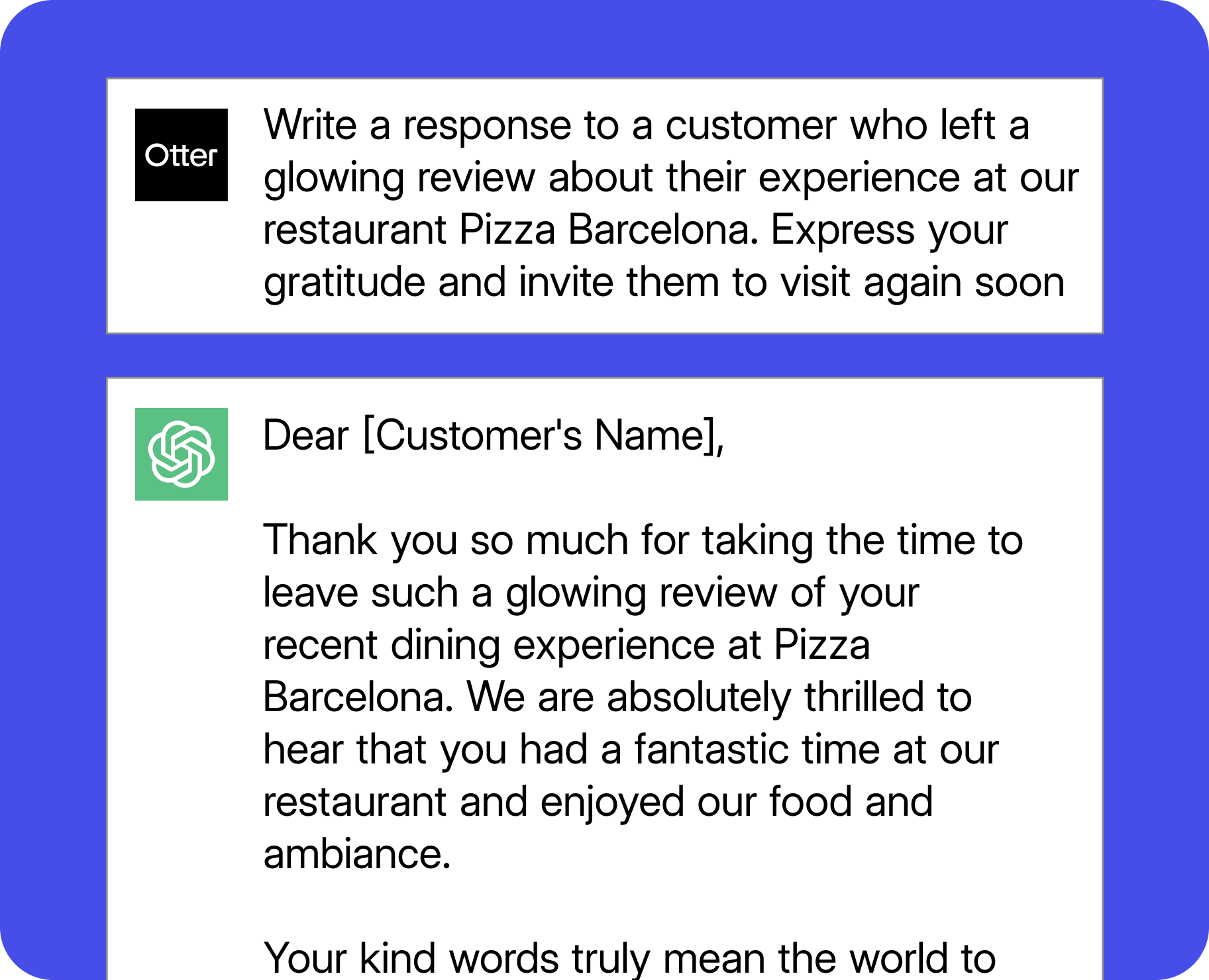Table of contents
Anthony Bourdain knew at heart that sharing is indeed caring. He once stated, “If you have a good experience in a restaurant, you tell two people. If you have a bad experience, you tell ten people.” For restaurant owners and managers, providing an exceptional dining experience goes far beyond food and involves streamlining kitchen workflows and enhancing efficiency. Kitchen display systems are great allies when it comes to helping achieve consistent operations and rave reviews.
In this post, you will learn more about kitchen display systems, how to choose the right one for your restaurant business, and find out our top picks for 2025.

A kitchen display system (KDS) is a digital tool that revolutionizes restaurant operations in two key ways. First, it replaces traditional paper tickets with clear, color-coded digital displays that show incoming orders in real time, seamlessly integrating with prep stations and layouts. Second, it enhances the overall functionality of your business by introducing new capabilities that streamline day-to-day operations. Apart from this, it offers the following benefits:
- Kitchen Display Systems (KDS) replace paper tickets with digital displays, so no more lost or damaged orders. This paperless approach not only saves money but also streamlines communication, especially when compared to outdated kitchen printers.
- By centralizing order information on digital screens, KDSs prevent miscommunication and ensure consistent order fulfillment. This simplifies training for new staff, which reduces the learning curve and allows them to quickly adapt to the kitchen's layout and workflow.
- KDSs offer flexibility and efficiency. Staff can easily access detailed order information, including recipe specifications, dietary restrictions, and substitution requests. Complex tasks like order sequencing and timing are automated, optimizing kitchen workflow at prep stations and beyond.
- Data-driven insights are a significant advantage of KDSs. By analyzing order history and performance metrics, restaurants can identify areas for improvement. This data-driven approach helps optimize operations, reduce waste, and enhance overall efficiency.
- Faster service times and accurate orders lead to happier customers.
For instance, a QSR can use a KDS to prioritize orders based on urgency, ensuring that customers receive their food promptly. KDSs can benefit fine-dining establishments by minimizing delays in the kitchen and ensuring that dishes are plated and served at the optimal temperature. These are just two of the many ways in which these systems benefit your daily operation.
How we choose
Choosing the right KDS can significantly impact your restaurant's efficiency and customer satisfaction. It is important that your choice suits your restaurant needs. So, we have established a set of criteria to help you navigate this decision-making process. Overall, consider the following:
- Integration with point of sale: KDSs should integrate with your Point-of-Sale (POS) system. Prioritize KDS options that offer seamless connections with their native POS system.
- User-friendliness: By choosing KDSs with intuitive interfaces and minimal training, you reduce the likelihood of errors and accelerate workflow, which will boost efficiency in your kitchen operations.
- Comprehensive features: Order management and timing overviews are some of the essential features your KDS should have. Choose a well-equipped system to guarantee a quick-service experience.
- Scalability: KDSs may accommodate increased volume and complexity. Such ensures smooth operations as your restaurant in the long run will be able to expand its menus or even open additional locations.
- Customer support and training resources: Reliable customer support and training resources are vital for optimal KDS utilization. Choose a KDS provider that offers comprehensive training materials, prompt customer support, and helpful how-to guides.
- Fair pricing: Consider your initial investment and how this will impact your business’ potential long-term cost savings.
- Hardware compatibility: Choose a KDS with compatible hardware components to enhance performance, make upgrades easily, and prevent costly downtimes.
Top 6 kitchen display systems
It’s no secret there’s a myriad of KDS available in the market. To help you make an informed decision, we have curated a list of our top 6 KDS solutions for 2025. These systems have proven beneficial for running any restaurant operation smoothly, can help you create a better workflow between your front and back-of-house teams. Based on your business size, long term goals, and budget, consider which one best fits your needs.
#1 Otter
Otter is a comprehensive POS system designed to streamline restaurant operations and boost efficiency. Its KDS offers a centralized platform to manage all your tickets efficiently. Additionally, Otter’s real-time analytics provide actionable insights into sales, inventory, and customer behavior, empowering businesses to make informed decisions.
Pricing is one the best advantages Otter offers. Being the most affordable in the market, it is only $15 a month per device for the software per month. For hardware, a 15” screen can be leased at $49 per month or purchased outright for $600. This way, you improve your kitchen’s efficiency without straining your finances and within your budget.
Simplify your kitchen workflow with Otter KDS. Centralize all your order information on a single screen, eliminating the need for paper tickets. Receive real-time updates on order status, prioritize tasks, and alert your staff to any delays, ensuring efficient operations and satisfied customers.
#2 Epson
Epson is an intuitive, printer-based design that eases the transition to a digital workflow for kitchens used to paper tickets. In addition, any POS compatible with Epson printers can utilize their KDS. This allows for high-quality hardware and greater POS flexibility.
Regarding purchasing and pricing, you need to go through a third-party reseller to purchase Epson KDS, which can be a drawback for some restaurants. Expect to pay from between $1,400 and $2,500 upfront.
#3 Square
Square is a popular choice for small restaurants and food trucks due to its user-friendly interface and comprehensive feature set. Particularly, delivery-oriented restaurants may feel attracted to its pricing, starting at $69 for the Plus Plan a year.
Square is mostly tailored for retail businesses, offering features like inventory management, customer profiles, and loyalty programs. It also provides a compact device that accepts chip cards, contactless payments, and magnetic stripe cards.
Keep in mind this system offers limited customization options, may require potential hardware costs for additional devices, and customer support can sometimes be slow. So, if you are a larger business, other options might be a better fit for you.
#4 Toast
Toast is a powerful restaurant POS system that caters to establishments of all sizes, from small, independent eateries to large chains. Known for its user-friendly interface, robust reporting tools, and seamless integration with third-party apps, Toast ensures reliability and operational efficiency. Its Kitchen Display System (KDS) embodies three core characteristics: reliability, seamlessness, and delight.
Even though Toast is more expensive than its competitors, it has few features that others don’t. Toast KDS devices streamline kitchen operations with real-time order updates. Visual and auditory alerts keep your team informed about new orders, changes, and completions. Color-coded tickets prioritize tasks, ensuring efficient workflow and faster service.
Note that this system requires a longer setup process and may have a steeper learning curve. So, make sure to consider this time factor during your decision-making process.
#5 Lightspeed
Lightspeed is a versatile, user-friendly POS system that addresses primary challenges during service, making it ideal for small businesses. It gives real-time updates across devices and reduces miscommunication between front-of-house and back-of-house. Its features also help kitchen staff in coordinating delivery, pickup and in-house dining with helpful icons, as well as, tackling issues such as last-minute order changes and misunderstood orders.
Lightspeed Kitchen Display System revolutionizes your kitchen operations by eliminating paper tickets and streamlining order management. With a centralized digital platform, you can easily route all orders, from dine-in to delivery, to the appropriate station. Real-time order updates and visual cues empower your staff to prioritize tasks and ensure timely delivery. Even in offline mode, you can continue to manage orders seamlessly, ensuring uninterrupted service.
While Lightspeed offers robust features, it comes with some drawbacks. It can be expensive compared to other systems like Toast and may involve a steeper learning curve for staff. Additionally, it lacks integrated inventory management and in-depth reporting tools, which could be a limitation for businesses requiring comprehensive data insights.
#6 Fresh
Fresh KDS is a cost-effective and feature-rich KDS solution that streamlines order management. It is easy to set up and integrates with various POS systems. It offers clear and customizable order displays, real-time order updates, and efficient order prioritization.
Given its affordable monthly subscription, Fresh may lack some comprehensive, advanced features that other systems have. However, it is a great starter that covers every aspect you need for efficient and accurate order management.
Why choose Otter as your kitchen display system?
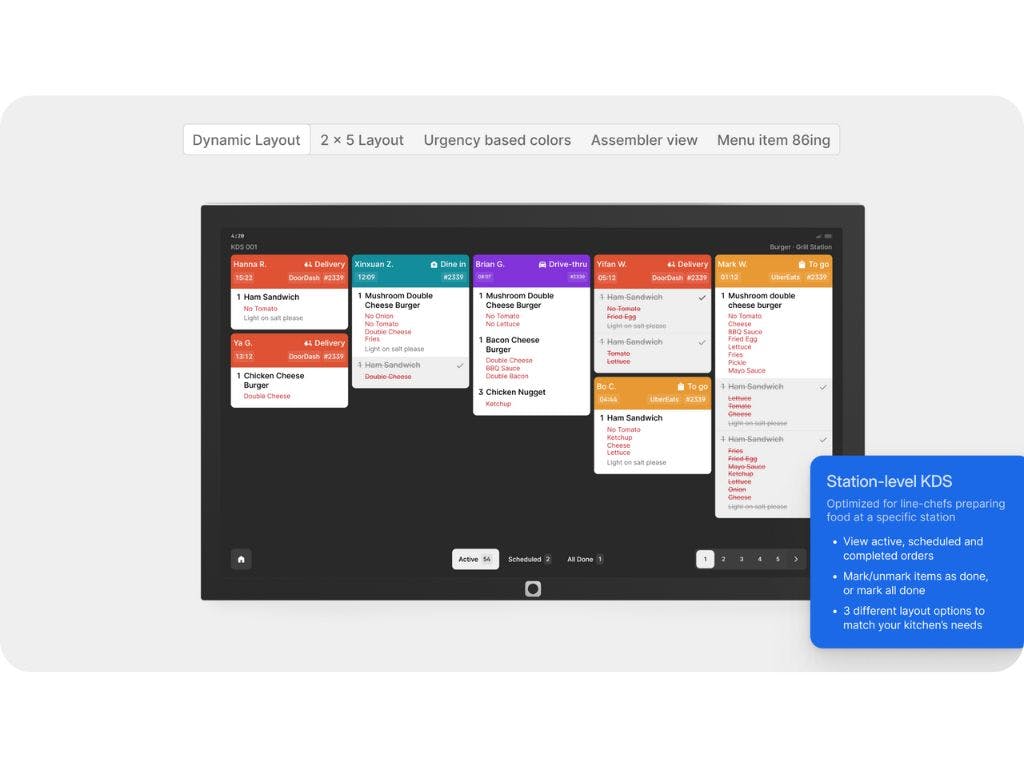
The Otter platform’s intuitive interface makes it easy for restaurant staff to learn and use, even for those with limited tech experience. Otter’s offline mode ensures uninterrupted service, even during peak hours, keeping your systems online and orders flowing in.
Multi-location restaurants can benefit from Otter's centralized platform, which allows for consistent order management across all locations. High-traffic restaurants can leverage this system’s ability to handle large volumes of orders, ensuring timely and accurate order fulfillment. Independent kitchens can streamline their operations and improve customer satisfaction with its efficient order management and delivery coordination.
Say goodbye to the chaos of paper tickets. Otter KDS centralizes all your orders in one place, from dine-in to delivery through:
- Real-time updates: Instantly see order changes and prioritize tasks.
- Streamlined workflow: Keep your staff organized and efficient.
- Cost-effective solution: Affordable pricing without compromising on features.
With Otter KDS, you focus on what matters most: delivering exceptional customer experience.
FAQs

How does a KDS work?
A Kitchen Display System (KDS) receives orders directly from a Point of Sale (POS) system via a network connection. These orders are displayed on a digital screen in the kitchen, showing item details, quantities, and special instructions. The KDS organizes and prioritizes orders based on factors like preparation time and urgency, allowing kitchen staff to work more systematically and efficiently.
What is a KDS in the restaurant industry?
A Kitchen Display System (KDS) is a digital solution designed to optimize restaurant operations. It replaces paper tickets with real-time, digital order displays, enabling staff to take orders more efficiently, prepare food faster, and minimize errors. By streamlining kitchen workflows, a KDS helps improve overall business efficiency and customer satisfaction.
What is the difference between a POS and a KDS?
- POS (Point of Sale): The POS handles front-of-house tasks, including taking customer orders, processing payments, and managing inventory.
- KDS (Kitchen Display System): The KDS works in the back-of-house, receiving orders from the POS and displaying them for the kitchen staff. It organizes and prioritizes orders for streamlined food preparation.
While the POS is customer-facing, the KDS focuses on kitchen efficiency and order accuracy.
How does Otter enhance the functionality of a Kitchen Display System (KDS)?
Otter improves KDS functionality by centralizing order management from multiple channels, such as online, take-out, dine-in and more. It ensures all orders are synchronized in real time and reflected on the KDS, allowing kitchen staff to prioritize tasks effectively, better communicate with front-of-house, and maintain smooth operations during peak hours.
Can Otter help reduce errors in KDS workflows?
Yes, Otter minimizes errors in KDS workflows by automating order transfers from POS and online platforms directly to the KDS. This eliminates manual data entry and ticket writing, ensures accurate order details, and reduces miscommunication between the front-of-house and back-of-house teams.
How does a KDS integrate with POS and online ordering systems?
KDS systems integrate with POS and online ordering platforms through API connections or compatible software integrations. This communication between systems allows orders placed in the POS or through online platforms to be automatically sent to the KDS. This integration reduces manual input errors and ensures that both in-house and online orders are displayed in real-time for kitchen staff.
What hardware is required to use a kitchen display system?
To set up a KDS, you typically need:
- Display screens: These can be tablets, monitors, or specialized KDS screens.
- Network connectivity: A reliable network to ensure smooth communication between the KDS and the POS system.
- POS system: An existing POS that integrates with your KDS to send order data. (Note: Otter POS is natively designed to integrate with Otter KDS, making this the ideal duo solution to switch to)
Optional hardware might include mounting brackets for displays or protective casings for screens in high-traffic kitchens.
How long does it take to implement a kitchen display system?
Implementation time for a KDS depends on factors like system complexity, the number of screens needed, and customization requirements. In most cases, installation and setup can take anywhere from a few days to a few weeks. This includes configuring the system, training staff, and testing to ensure smooth operation.
Optimize kitchen operations with Otter's KDS!

Otter's cutting-edge Kitchen Display System (KDS) empowers restaurant owners to transform their back-of-house operations with streamlined communication, real-time tracking, and improved order accuracy. Say goodbye to paper tickets and chaos in the kitchen—Otter ensures every dish is prepared and delivered with precision and efficiency.
With Otter, you can enhance your kitchen’s workflow, improve team coordination, and ensure customers receive their orders quickly and correctly. Whether you're managing a single location or a multi-unit operation, our KDS is designed to meet the demands of modern restaurant environments.
Here’s how Otter’s KDS takes your kitchen to the next level:
- Improved order accuracy: Eliminate manual errors and ensure each order is prepared exactly as requested
- Streamlined communication: Keep your kitchen staff on the same page with real-time updates and status tracking
- Faster ticket rimes: Process orders faster during busy shifts to boost customer satisfaction and table turnover
- Real-time insights: Monitor kitchen performance and identify bottlenecks with actionable analytics.
- Eco-friendly solution: Reduce paper waste with digital order management
By choosing Otter, you’re not just upgrading your kitchen—you’re investing in a smoother, smarter operation that delights your customers and improves your bottom line.
Book a demo with Otter
It’s time to enhance your operations with Otter’s all-in-one restaurant platform. Book time with our sales team to learn more.