
Table of contents
Are you a small business owner looking to streamline operations and boost efficiency without breaking the bank? Do you need help tracking sales and managing inventory, but don’t have an unlimited budget? You're probably searching for a "cheap POS system", but only want it to be cheap when it comes to the price. We know what you really want is an affordable, well-crafted, modern platform that has all the capabilities you need to enhance your business and workflow.
Business owners like yourself are sure to benefit from our latest insights on which POS is best for you. We'll help you navigate the complex world of budget-friendly POS solutions, breaking down each of today’s options according to cost, integration capability, POS hardware, and customer support. Which of these many programs has emerged as the most affordable, reliable, and easy-to-use POS? Read on to find out!

How we choose
If the thought of choosing the perfect budget-friendly POS software sounds more dreadful than cleaning the kitchen after a busy Saturday night rush, don't worry—we've cooked up the perfect guide to guarantee system success without burning through your budget.
After extensive research and detailed comparisons of the most popular POS systems on the market, we’ve identified the key criteria that a small business needs to truly shine. Here’s what we looked for:
- Affordability: Competitive pricing, flexible subscription models, and low hardware costs.
- Ease of use: Intuitive systems that require minimal training for you and your staff.
- Integration: Seamless incorporation with your accounting software and delivery apps. Otter, for example, offers over 100 integrations to power your business.
- Scalability: Solutions that grow with your business, whether that means expanding to additional locations or upgrading your current features.
- Hardware compatibility: Availability of inexpensive, widely available hardware like tablets and receipt printers.
- Customer support: Reliable, responsive support is a must. Round-the-clock service, like Otter’s 24/7 assistance available through its online platform, is a key essential for any businesses and particularly those with limited IT resources.
- Special features: Loyalty programs, basic analytics, mobile POS, and offline functionality features—all while staying within a small business budget.
With these criteria in mind, we’ve curated the best POS machines to help you make a smart, budget-friendly choice.
Top 6 affordable POS systems for small restaurants
After hours of dedicated research, we’ve compiled the following list of the 6 most affordable POS systems POS systems in the industry, specifically selected for their balance of price and performance.
1. Otter

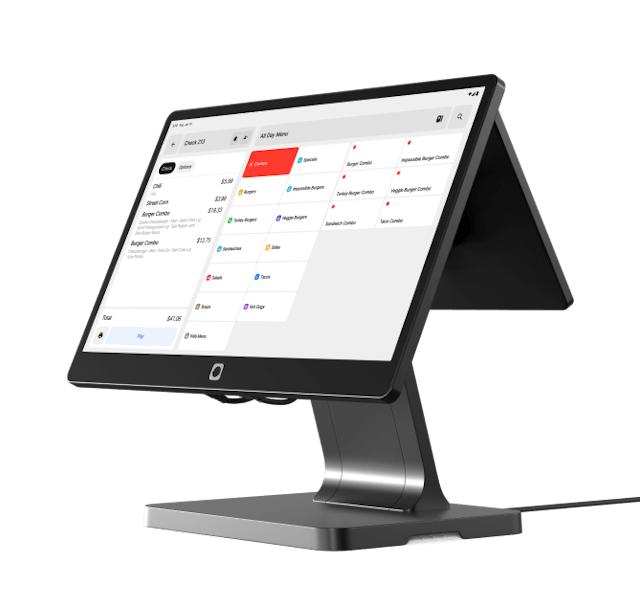
Otter POS for restaurants
The all-in-one platform that enhances operations across your entire business. Consolidate orders, increase sales, and make your days easier.
Otter POS is a comprehensive cloud-based pos restaurant management system designed to streamline operations and boost revenue for small to medium-sized restaurants. It's particularly well-suited for businesses with a high volume of orders, offering an all-in-one platform that integrates secure payments, online and offline orders, menu management, and restaurant analytics and syncs with kiosks, kitchen display systems, and more.
Reason for inclusion
Otter POS stands out for its user-friendly touchscreen interface and its seamless ability to consolidate multiple ordering channels into a single platform. It’s an essential tool for restaurants aiming to simplify their operations and offer secure payments in today's digital environment.
Pros:
- Built-in integration with 100+ delivery platforms and services
- Real-time analytics, mobile alerts, and customer data updates
- Centralized operations management, across all your locations
- 24/7 order reliability with offline functionality
- Streamlined menu management & instant item 86ing across platforms
- Multi-brand management capabilities
- Durable hardware designed for kitchen environments
- Ideal for quick-service and fast-casual restaurants
Cons:
- Platform focuses on digital services, with few tools for physical menus
- Basic functionality for staff management
Pricing
Otter POS offers two pricing tiers:
- Starter plan: $19/mo plus processing fees (3.19% +15¢ per transaction (CP) and 3.39% +30¢ per transaction (CNP)
- Main plan: $59/mo plus processing fees (2.39% +15¢ per transaction (CP) and 2.99% +30¢ per transaction (CNP)
- Customizable solutions and add-on features are available - click here to see full pricing breakdown, including transparent processing fees. Like all competitors, Otter POS plans do not include hardware. Hardware is available for one-time purchase or via lease for a lower monthly fee.
Unique features
- Multi-channel order management that has editing capabilities directly on the POS screen – allowing for consolidated orders from various online and offline sources into a single system
- Automated AI marketing tools to run promotions across multiple delivery platforms
- QR code ordering options for in-restaurant/store customers
- Complete integration with Otter Kiosks and KDS, helping with staff communication and higher sales through upselling
Overall rating
Otter’s customer reviews suggest a high satisfaction rating, with users reporting increases in order volume and gross sales, reductions in cancelled orders, and speedier service.
Conclusion
Otter’s affordable POS is a robust solution for restaurants looking to streamline their operations across multiple ordering channels. Their cloud-based system focuses on integration and real-time analytics, enhancing customer experiences while making work flow for staff easier. It’s particularly valuable for businesses looking to increase volume and sales while decreasing order issues that come with outdated tech.
2. Square
Square POS is a versatile, user-friendly point-of-sale system designed for small to medium-sized businesses across various industries. It's particularly well-suited for retail stores, restaurants, cafes, and service-based businesses like salons and fitness studios.
Reason for inclusion
Square POS is a significant player in the POS market due to its accessibility and feature set. It's especially relevant for new and small businesses looking for a cost-effective solution to start accepting payments and managing their operations without a hefty initial investment.
Pros:
- User-friendly interface
- Versatile hardware options for different business needs
- Integrated payment processing with upfront pricing
- Comprehensive suite of business management tools, including a Square register
Cons:
- Higher transaction fees compared to some competitors
- Limited customization options
- Difficult to contact customer support, especially for free plan users
Pricing
- Square offers the following plans based on your business needs:
- Free plan: $0/month with 2.6% + $0.10 per in-person transaction
- Restaurants Plus: $60/month per location with 2.6% + $0.10 per in-person transaction
- Custom pricing available for businesses processing over $250,000 annually
- Hardware costs are additional and vary according to scope.
Unique features
- Integrated ecosystem with additional services like payroll, marketing, employee management, and loyalty programs
- Offline mode for continued operation during wifi outages
- Real-time inventory sync across online and in-person sales channels
Overall rating
Based on customer reviews and testimonials, Square POS is praised for its ease of use, affordable pricing for smaller businesses, and comprehensive feature set.
Conclusion
Square POS offers a robust, user-friendly solution that's particularly appealing to small and new businesses due to its integrated ecosystem and regular feature updates. For businesses looking to manage payments, inventory, and analytics, Square POS provides a solid foundation with room to grow. However, hard-to-reach customer support and high transaction fees remain a concern.
3. Lightspeed
Lightspeed is a comprehensive cloud-based point-of-sale (POS) system designed for small to medium-sized businesses, particularly in the retail, restaurant, and hospitality sectors. It's best suited for businesses with complex inventory needs, multiple locations, and those needing e-commerce capabilities.
Reason for inclusion
Lightspeed POS is known for its wide range of advanced features and scalability solutions. It offers powerful inventory management tools, detailed reporting and analytics, and seamless integration with e-commerce platforms, making it a versatile choice for businesses.
Pros:
- Powerful inventory management with preloaded catalogs of product details
- User-friendly interface with mobile compatibility
- Comprehensive reporting and analytics tools
- Omnichannel capabilities (in-store and online)
Cons:
- Higher pricing compared to some competitors
- Extensive features may create a time-consuming learning curve
- E-commerce functionality limited in lower-tier plans
Pricing
- Lightspeed offers three main pricing tiers for retail:
- Basic: $109/month
- Core: $179/month
- Plus: $289/month
- Additional costs may apply for hardware and certain features.
Unique features
- Built-in loyalty program and customer relationship management
- Industry-specific solutions
- NuORDER by Lightspeed for direct supplier ordering
Overall rating
Based on customer testimonials and reviews, Lightspeed generally receives positive ratings in regards to its comprehensive feature set, inventory management capabilities, and scalability. However, its higher price point and broader focus may make it less appealing to small restaurant owners who are looking for a more specialized, cost-effective solution.
4. Toast
Like Otter, Toast is a cloud-based point-of-sale (POS) system designed specifically for restaurants, cafes, and food service businesses. It's best suited for small to medium-sized restaurants looking for a solution that combines hardware, software, and payment processing.
Reason for inclusion
Toast is typically a known player in the restaurant POS market, offering a comprehensive suite of features tailored to the unique needs of food service establishments.
Pros:
- Purpose-built for restaurants with industry-specific features
- User-friendly interface with intuitive design
- Integrated online ordering and delivery options
- Durable hardware designed for kitchen environments
Cons:
- Higher pricing which requires a two-year contract with early termination fees
- Limited flexibility in payment processing options
- Can be overwhelming for very small operations
Pricing
- Toast offers three main pricing tiers:
- Starter Kit: Starting at $0/month (with higher processing fees)
- Point of Sale: Starting at $69/month
- Custom: Pricing varies based on selected features
- Additional costs may apply for hardware, installation, and add-on features.
Unique feature
- Automated inventory alerts and reordering
Overall rating
Most users commend Toast’s comprehensive feature set and restaurant-specific functionality.
Conclusion
While Toast offers an impressive set of features for restaurants, small restaurant owners should carefully consider their specific needs and budget constraints. Look for a system that offers similar functionality but with more transparent pricing, no long-term contracts, and a focus on serving smaller establishments.
5. Clover
Small business owners have likely heard of Clover, a versatile point-of-sale (POS) system designed to fit various industries, including retail, restaurants, and service-based companies.
Reason for inclusion
Clover offers a user-friendly interface, varied feature set, and flexible hardware options. Its approach and extensive third-party integrations make it a popular choice for businesses looking to streamline their operations.
Pros:
- User-friendly interface with minimal learning curve
- Versatile hardware options for different business needs
- Extensive third-party app integrations
- Built-in payment processing with competitive rates
- Robust inventory management and reporting tools
Cons:
- Higher upfront costs for hardware
- Pricing can be complex and varies by vendor
- Long-term contracts with some providers
Pricing
- Clover offers various pricing tiers depending on the business type and needs:
- Retail plans start at $14.95/month with hardware costs from $799
- Restaurant plans start at $44.95/month with hardware costs from $799
- Professional services plans start at $14.95/month
- Payment processing fees range from 2.3% + $0.10 to 3.5% + $0.10 per transaction, depending on the plan and transaction type.
Unique features
- Customizable POS interface
- Integrated online ordering and delivery management for restaurants
- Mobile POS options
Overall rating
Clover generally receives positive ratings across various platforms, due to the POS system’s ease of use and set of features.
Conclusion
Clover offers a flexible POS solution that can benefit many small to medium-sized businesses. Prospective users should carefully consider their specific needs and budget constraints when evaluating Clover as their POS solution. For those seeking a more affordable option with similar functionality and flexibility, exploring alternatives that offer month-to-month contracts and lower upfront costs could be beneficial.
6. SumUp
SumUp offers a range of hardware and software solutions to streamline payment processing, inventory management, and sales tracking for restaurants and retail businesses through its versatile POS system.
Reason for inclusion
Known for its affordability, ease of use, and flexible options for businesses at different stages of growth, SumUp stands out for its low-cost entry point and lack of long-term contracts.
Pros:
- User-friendly interface with minimal learning curve
- Accepts multiple payment methods, including contactless options
- Strong sales analytics and reporting features
Cons:
- Higher transaction fees for online payments
- Limited built-in customer engagement tools
- POS system plans require 12-month contracts
- Not as robust as other options on the market
Pricing
- SumUp offers various pricing tiers:
- Free plan for basic card readers with 2.6% + $0.10 per in-person transaction
- POS Pro plan starting at $99/month with additional features
- Custom pricing for high-volume businesses
Unique features
- Preloaded product catalogs for easy inventory setup
- Built-in marketing tools for automated customer promotions (applicable to higher-tier plans)
Overall rating
Based on customer reviews and testimonials, users enjoy SumUp due to its ease of use and affordability for small businesses.
Conclusion
While SumUp offers a solid solution for small businesses, restaurant owners seeking a more specialized POS system may want to consider alternatives with restaurant-specific features including table management, menu customization, and integrated online ordering.
Why choose Otter as your affordable POS solution?

Let’s get back to the reason for this guide: Which of these many programs has emerged as the most affordable, reliable, and easy-to-use POS? For us, it’s pretty clear – Otter POS stands out as the ideal affordable solution for small businesses who want to streamline restaurant operations, improve their bottom line, and foster customer loyalty. Why should Otter be your top choice? Here’s a breakdown:
Transparent pricing and cost efficiency
Otter’s budget-friendly POS system offers transparent, flexible pricing with no hidden fees and low upfront costs. With a clear pricing model, small businesses can plan their budgets effectively and avoid expensive surprises down the line.
Starter plan: $19/mo plus processing fees (3.19% +15¢ per transaction (CP) and 3.39% +30¢ per transaction (CNP)
Main plan: $59/mo plus processing fees (2.39% +15¢ per transaction (CP) and 2.99% +30¢ per transaction (CNP)
Versatile all-in-one system
Otter POS is designed to handle all aspects of your business, from dine-in to delivery. Its seamless integration with over 100 delivery apps and services ensures you can manage orders from multiple channels with ease. What’s more, Otter POS tablet can transform into an Otter Kiosk for self-service customer ordering during peak hours, providing a two-in-one system that adapts on the spot.
User-friendly, easy-to-use interface
With its intuitive design, Otter POS minimizes the learning curve for you and your staff. As Karina Carmona, Operations Manager at Taqueria La Estrella in California, noted: "I would describe Otter as 'simplification of technology'. You don't have to worry about multiple tablets. You don't have to worry about accepting orders. You don't have to worry about publishing multiple menus – it changes everything. It's all in one place, and it's super, super simplified."
Robust features for small restaurant businesses
Otter POS offers a comprehensive suite of features tailored for small businesses, including:
Real-time analytics to help managers and owners make quick and informed operations decisions
Multi-location and remote capabilities for centralized management
24/7 order reliability with offline functionality
Streamlined menu management across platforms
Round-the-clock 24/7 support
We know 24/7 customer support is crucial in the restaurant industry, which is why you can contact us at any time, directly through the platform.
Proven success for small businesses
Otter has a track record of helping small businesses thrive through its efficient POS system. Big Daddy Bagels in Boulder, CO, increased its sales by 40% after partnering with Otter. Midnight Cookie Company in Seattle, WA has seen a 44% bump in sales and a 25% drop in order issues. More than numbers, though, our clients love the relationship they build with us.
“The service we’ve received from Otter is something I’ve come back to, just like I hope my own service keeps customers coming back. It’s something I would recommend to my friends. That level of service is paramount to make me feel comfortable.” — Gus Frousakis, Owner of Jim’s Burgers
By choosing Otter POS and it’s suite of solutions, you're not just getting an affordable POS system – you're investing in a comprehensive platform that grows with your business, streamlines operations, and boosts your bottom line. With its transparent pricing, versatile features, and dedicated support, Otter POS is the obvious choice for small businesses looking to maximize efficiency while minimizing expenses.
Whether you’re managing a small restaurant, a bustling café, pizzeria, or a growing bakery, Otter offers the ideal budget-friendly POS solution to help your business thrive.

Frequently asked questions (FAQs)
Can I use my existing services with Otter?
Otter’s open API connects you to the partners you rely on to run your business - like loyalty programs, inventory systems, and trusted payment partners like Stripe. While Otter POS is optimized for use with Otter hardware, you can still use your own printer if it's a supported model.
What hardware does Otter POS offer?
Otter POS provides a comprehensive range of hardware options, including:
- Single and dual screen pos terminals
- Tablet terminals for operational flexibility
- Card reader that supports various payment methods
- Bluetooth printer for efficient receipt printing
These features are designed to facilitate seamless transactions and enhance the customer experience. Plus, Otter POS integrates flawlessly with their self-serve kiosks and KDS offerings.
Does Otter POS ensure secure payments?
Yes, Otter ensures secure payments together with Stripe, our payment facilitator. Stripe utilizes best-in-class security practices and features to guarantee safe card payments. For more details, visit Stripe's website.
Are there hidden fees or long-term contracts involved?
There are no hidden fees with Otter POS. Your Otter representative will clearly outline all subscription and transaction fees included with our 24-month contracts.
Does Otter offer offline functionality or mobile POS capabilities?
Yes, Otter POS features full offline mode support, allowing your business to continue operations even without internet connectivity. Additionally, Otter offers a handheld POS for line-busting and more efficient ordering for both staff and customers.
Can Otter POS handle in-store and online orders simultaneously?
Absolutely. Otter POS is designed to manage both in-store and online orders seamlessly no matter what’s going on. The robust Offline Mode ensures that credit card and cash transactions can be processed without an internet connection that might result from a storm or construction error, with transactions automatically syncing once connectivity is restored.
What kind of support does Otter POS provide?
Otter offers:
- 24/7 customer support via live chat, telephone, SMS/text, and email
- Dedicated customer success manager for personalized guidance
- Various resources to enhance restaurant operations
- Staff training resources on system use
Take the next step today—Get started with Otter and experience seamless, cost-effective management.

Book a demo with Otter
It’s time to enhance your operations with Otter’s all-in-one restaurant platform. Book time with our sales team to learn more.
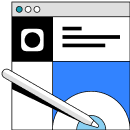
Book a demo to see how Otter’s all-in-one platform can help your restaurant thrive.