
Table of contents

You’ve surely experienced this situation countless times – it’s peak lunch hour and the kitchen is being inundated with customized orders. You’re trying to organize the endless stream of printed tickets, putting them in some kind of cohesive order. More tickets come in, this time with more customized orders and add-ons. Confusion and miscommunication mounts and the overwhelm sets in. And then you realize how much easier the work flow would be with a state-of-the-art KDS system.
KDS stands for Kitchen Display System, a crucial technology in today’s fast-paced restaurant industry. This revolutionary solution has transformed the way kitchens operate by replacing the traditional system of paper tickets with a digital screen. The screen displays incoming orders in real-time and acts as a central hub for kitchen operations by integrating seamlessly with your existing point-of-sale (POS) system. The KDS will effectively manage the flow of orders, prioritize tasks, and ensure every dish is prepared correctly. Read on to find out how it works.
How does a kitchen display system work?
A Kitchen Display System (KDS) serves as a direct line of communication between front and back of house staff. Here's how it typically works:
Step #1: The moment a server enters an order into your restaurant’s point of sale (POS) system, it’s instantly transmitted to the KDS in the kitchen. This eliminates the need for paper tickets, reducing the risk of hard-to-read handwriting, misunderstood requests, and lost or misplaced orders.
Step #2: Since the KDS screens are mounted in visible, strategic locations throughout the kitchen, staff can easily see orders as soon as they’re entered on the POS or order platform. Additionally, the KDS automatically routes orders to appropriate preparation stations, meaning grill items are sent to the grill station, while salads are routed to the cold prep area, improving efficiency and reducing confusion.
Step #3: The status of each order is tracked on the KDS for everyone to see - using colors to help organize items visually. Once a plate is ready to be served, the restaurant kitchen can notify the servers digitally. At the same time, if changes to an order are made, they will be reflected immediately on the KDS, ensuring everyone has the most up-to-date information.
How does a kitchen display system adapt to different types of establishments? In fast-casual restaurants, it’s common to use separate screens for in-store and takeout orders. Full-service restaurants utilize multiple screens to manage complex orders, and coffee shops route orders directly to baristas or pickup notifications to customers.
Key features of a KDS

When looking for the right KDS system for your restaurant, it’s important to identify one with the following high-quality features.
Built for the flow of your kitchen: The KDS system should be customizable to your unique kitchen and the stations that exist. This ensures optimal routing of information, and that information should be arriving in real-time. This minimizes back-of-house confusion and clarifies exactly who should be doing what.
Interface customization: Additionally, you’ll want the ability to customize the KDS interface according to the needs of your restaurant as a whole. This can include adjusting display layouts, color schemes, and information hierarchy that matches your establishment’s workflow.
Flawless order accuracy: It’s more common than ever for diners to personalize dishes according to dietary preferences and health conditions. Your KDS system should collect every detail of each patron’s order, sending updates the moment a change, request, or add-on is made, and therefore ensuring customer loyalty.
Harmony between front and back of house staff: An effective KDS system serves as a direct line of communication between servers, food runners, managers, and the kitchen. The link between staff should be clear and easy to understand.
Intuitive order prioritization: Eliminate the time it takes to decide where multiple orders rank in priority. Using a color-coding process, advanced KDS systems can rank orders automatically according to factors such as preparation time, complexity, and urgency. This helps kitchen staff manage their workload more effectively, especially during peak hours.
Integration with your POS: A high-quality KDS integrates seamlessly with Point of Sale (POS) systems, online ordering platforms, and inventory management systems. This integration ensures a smooth flow of information across all restaurant operations.
Reporting and analytics: Make sure the KDS can provide comprehensive reporting features that track order times, completion rates, and other metrics. This data can help managers identify bottlenecks and optimize kitchen processes.
Benefits of using a KDS in your restaurant
If you’re a quick-service restaurant, a busy cafe or pizza shop, or any establishment dealing with high order volumes, there are numerous benefits that come with adopting a high-quality KDS system. From a faster-moving kitchen to cost control, the upside to implementing a KDS is undeniable. Here are just a few of the rewards:
Improved kitchen efficiency : Because a KDS streamlines kitchen operations through automated order routing and prioritizing, kitchen staff have the resources they need to manage their workload effectively. No paper tickets results in a reduction of clutter and confusion. Real-time updates on order statuses allows staff to immediately adjust their workflows according to whatever tasks are most urgent.
Fast and accurate order processing: Gone are the days of deciphering each server or cashier’s handwriting. A KDS system can reduce errors and delays through instant order transmission from the point of sale system to the kitchen. Details are displayed on a clear monitor and include any modifications or special requests, ensuring that each dish is prepared exactly as the customer ordered it.
Cost savings and waste reduction: A KDS system allows you to easily track items and stock in real-time, improving inventory management. With customization displayed right on the screen, order errors are less likely to occur which results in time and money saved. Plus, cutting out paper tickets and printing costs further contributes to waste reduction and financial savings. The valuable analytics a KDS provides can help restaurants optimize menus and cut spending where beneficial.
Better staff communication and coordination: Bridge the gap between front-of-house and back-of-house restaurant teams and foster a more cohesive work environment with streamlined communication powered by the KDS system. From two-way messaging to effective alert systems to seamless coordination between kitchen stations, you’re sure to notice improved teamwork.
Better customer experience and bigger profits: One of the most crucial benefits of a KDS is a boost in customer satisfaction. Accurate order fulfillment reduces complaints and quicker service times encourage customers to return in the future. Fast service also results in higher table turnover, which will increase your overall revenue.

Book a demo with Otter
It’s time to enhance your operations with Otter’s all-in-one restaurant platform. Book time with our sales team to learn more.
Top 6 kitchen display systems
It’s no secret there’s a myriad of KDS available in the market. To help you make an informed decision, we have curated a list of our top 6 KDS solutions for 2025. These systems have proven beneficial for running any restaurant operation smoothly, can help you create a better workflow between your front and back-of-house teams. Based on your business size, long term goals, and budget, consider which one best fits your needs.
#1 Otter
Otter is a comprehensive POS system designed to streamline restaurant operations and boost efficiency. Its KDS offers a centralized platform to manage all your tickets efficiently. Additionally, Otter’s real-time analytics provide actionable insights into sales, inventory, and customer behavior, empowering businesses to make informed decisions.
Pricing is one the best advantages Otter offers. Being the most affordable in the market, it is only $15 a month per device for the software per month. For hardware, a 15” screen can be leased at $49 per month or purchased outright for $600. This way, you improve your kitchen’s efficiency without straining your finances and within your budget.
Simplify your kitchen workflow with Otter KDS. Centralize all your order information on a single screen, eliminating the need for paper tickets. Receive real-time updates on order status, prioritize tasks, and alert your staff to any delays, ensuring efficient operations and satisfied customers.
#2 Epson
Epson is an intuitive, printer-based design that eases the transition to a digital workflow for kitchens used to paper tickets. In addition, any POS compatible with Epson printers can utilize their KDS. This allows for high-quality hardware and greater POS flexibility.
Regarding purchasing and pricing, you need to go through a third-party reseller to purchase Epson KDS, which can be a drawback for some restaurants. Expect to pay from between $1,400 and $2,500 upfront.
#3 Square
Square is a popular choice for small restaurants and food trucks due to its user-friendly interface and comprehensive feature set. Particularly, delivery-oriented restaurants may feel attracted to its pricing, starting at $69 for the Plus Plan a year.
Square is mostly tailored for retail businesses, offering features like inventory management, customer profiles, and loyalty programs. It also provides a compact device that accepts chip cards, contactless payments, and magnetic stripe cards.
Keep in mind this system offers limited customization options, may require potential hardware costs for additional devices, and customer support can sometimes be slow. So, if you are a larger business, other options might be a better fit for you.
#4 Toast
Toast is a powerful restaurant POS system that caters to establishments of all sizes, from small, independent eateries to large chains. Known for its user-friendly interface, robust reporting tools, and seamless integration with third-party apps, Toast ensures reliability and operational efficiency. Its Kitchen Display System (KDS) embodies three core characteristics: reliability, seamlessness, and delight.
Even though Toast is more expensive than its competitors, it has few features that others don’t. Toast KDS devices streamline kitchen operations with real-time order updates. Visual and auditory alerts keep your team informed about new orders, changes, and completions. Color-coded tickets prioritize tasks, ensuring efficient workflow and faster service.
Note that this system requires a longer setup process and may have a steeper learning curve. So, make sure to consider this time factor during your decision-making process.
#5 Lightspeed
Lightspeed is a versatile, user-friendly POS system that addresses primary challenges during service, making it ideal for small businesses. It gives real-time updates across devices and reduces miscommunication between front-of-house and back-of-house. Its features also help kitchen staff in coordinating delivery, pickup and in-house dining with helpful icons, as well as, tackling issues such as last-minute order changes and misunderstood orders.
Lightspeed Kitchen Display System revolutionizes your kitchen operations by eliminating paper tickets and streamlining order management. With a centralized digital platform, you can easily route all orders, from dine-in to delivery, to the appropriate station. Real-time order updates and visual cues empower your staff to prioritize tasks and ensure timely delivery. Even in offline mode, you can continue to manage orders seamlessly, ensuring uninterrupted service.
While Lightspeed offers robust features, it comes with some drawbacks. It can be expensive compared to other systems like Toast and may involve a steeper learning curve for staff. Additionally, it lacks integrated inventory management and in-depth reporting tools, which could be a limitation for businesses requiring comprehensive data insights.
#6 Fresh
Fresh KDS is a cost-effective and feature-rich KDS solution that streamlines order management. It is easy to set up and integrates with various POS systems. It offers clear and customizable order displays, real-time order updates, and efficient order prioritization.
Given its affordable monthly subscription, Fresh may lack some comprehensive, advanced features that other systems have. However, it is a great starter that covers every aspect you need for efficient and accurate order management.
Types of kitchen display systems
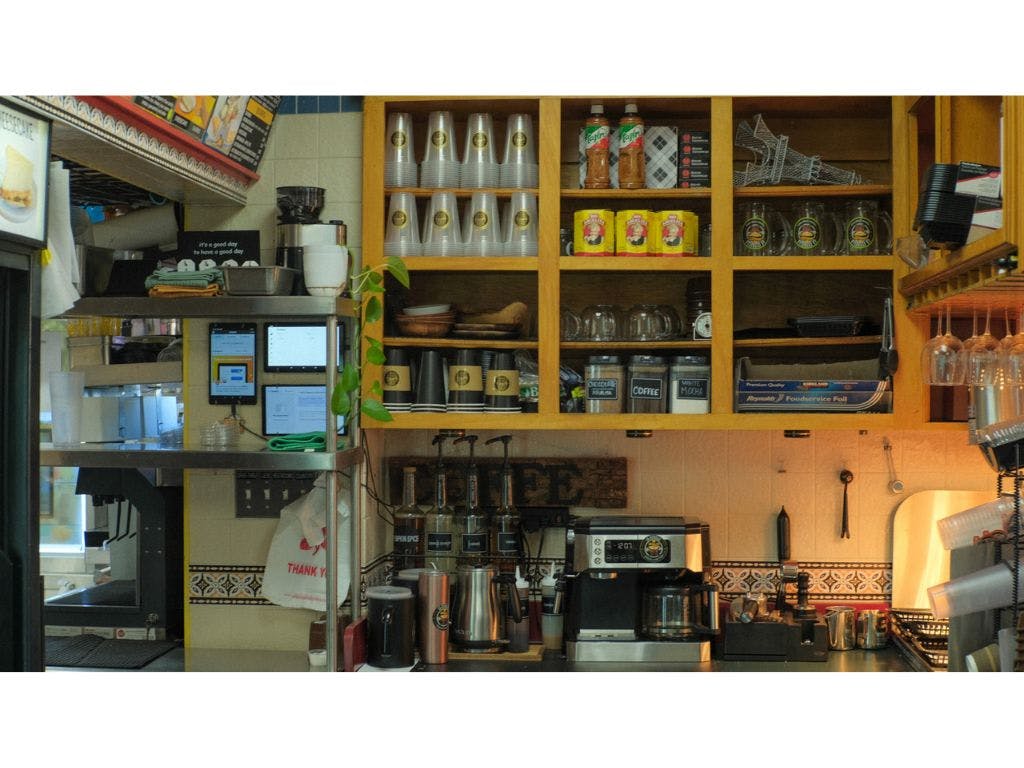
The various forms of today’s KDS systems enable them to cater to the very different needs and operational requirements of each type of restaurant. Let’s break down the current systems available, and their pros and cons where applicable.
Cloud-based vs. on-premise systems
What kind of technology do you want for your restaurant? There are two overarching systems available.
Cloud-based systems
Cloud-based systems, such as Otter’s comprehensive KDS, allow restaurant managers to access data and make changes from a remote setting.
Pros: These systems typically require less upfront investment in hardware and offer easier scalability. They provide real-time updates and can integrate more seamlessly with other cloud-based restaurant management tools. Remote accessibility makes cloud-based systems more flexible and accessible to administrative staff and management.
Con: Its dependency on the internet could be a drawback in locations with unstable connections.
On-premise systems
On-premise KDS solutions are installed and maintained on local servers within the restaurant.
Pros: Many believe that on-premise systems give you more control over your data. They are operable even without an internet connection, which can be crucial for restaurants in areas with unreliable internet service.
Con: May require a larger, up-front investment and ongoing maintenance.
Specialized kitchen display system features
What kind of features do you need for your restaurant type? Here are the three most common industry frameworks.
Large-scale KDS restaurant system
Designed to handle high volume and complex operations, often including features like multi-station routing, advanced reporting, and integration with inventory management systems.
Quick-service KDS restaurant system
Designed to prioritize speed and efficiency. They often feature simplified interfaces, countdown timers for order preparation, and integration with drive-thru systems.
Full-service KDS restaurant system
These systems typically offer more detailed order information, table management features, and the ability to handle complex modifications and special requests.
Form factors
What do you want your KDS to look like? Most KDS systems come in one of two styles – a transportable tablet or a fixed display.
Tablet-based KDS
This type of KDS uses tablets, such as iPads or Android devices, to display and manage orders in the kitchen.
Pros: Can be passed around the kitchen as needed. Additionally, they’re often more cost-effective.
Con: Some KDS solutions require you to purchase the tablet separately.
Fixed displays
Fixed displays typically have larger display screens mounted in strategic locations throughout the kitchen.
Pros: Touchscreens range from 22" to 55", offering better visibility for staff members. They’re generally more durable and can better handle busy kitchen environments.
Cons: Not all kitchens have the space requirements necessary.
Integration capabilities
Would you like the KDS to integrate with your current POS system, or are you open to trying a new one? This could ultimately determine the KDS system you choose.
Open KDS
Some providers, like Otter, offer an open integration system that can receive orders from multiple sources. This includes direct POS integration, API connections, and online ordering platforms. This flexibility allows restaurants to adapt to various ordering channels and technologies.
POS-specific KDS
These systems are designed to work exclusively with a particular POS system. While they may offer seamless integration with that specific POS, they can limit a restaurant's ability to change or upgrade other systems in the future.
When choosing a KDS, restaurants should consider their specific needs, budget, and existing technology infrastructure. Factors such as the volume of orders, kitchen layout, and desired features should all play a role when making your final decision. Modern KDS solutions often offer customizable options, and most systems can be tailored to a restaurant’s unique requirements and preferences.
How to choose the right KDS for your restaurant

Ready to take a step forward and level up your kitchen? When selecting a kitchen display system for your restaurant, several key factors should be considered. Here's a comprehensive guide to help you make an informed decision.
H3: Step 1: Consider your restaurant size and type
The size and type of your restaurant play a crucial role in determining the most suitable KDS. Ask yourself the following:
What does your order volume look like? Consider the number of orders your kitchen handles during peak hours. A high-volume quick-service restaurant will have different needs compared to a fine-dining establishment.
What does your kitchen layout look like? The physical layout of your kitchen should influence your KDS choice. The system needs to be easily integrated into your existing setup without disrupting workflow.
Step 2: Identify your POS integration options
Are you looking for a system that will integrate seamlessly with your current POS, or would you like a new one altogether? If you’re happy with your current POS system, choose a KDS that’s compatible. This will allow for automatic transmission of orders and real-time updates, as well as smooth data flow through different departments.
Step 3: Clarify your budget
While budget is an important factor, it's equally essential to consider the long-term value of your investment. It’s worth calculating the following:
Initial investment vs. long-term savings: A good KDS may have a higher upfront cost but can lead to significant savings over time. You want something that will last and evolve with your business.
ROI analysis: Consider how the KDS will impact your operations and potentially increase profits through faster service times and customer loyalty.
Step 4: Choose a long-term partner
Like any successful business partnership, a KDS should have the ability to grow with your business. Look for a system that has these elements to ensure it’s a good long term match:
Adaptability: Does the KDS have the bandwidth to adapt to an increasing number of workstations, order volume, and menu items as your restaurant expands?
Customization options: Modern KDS solutions often offer customizable features. Can it be tailored to your restaurant's unique requirements and preferences?
Step 5: Establish the key features your restaurant needs
When evaluating different KDS options, look for essential features like:
A user-friendly interface: The system should be intuitive and easy for kitchen staff to use, minimizing training time and improving operations quickly.
Real-time order updates: Look for features that facilitate instant communication between front and back of house staff.
Order routing: Advanced systems can automatically direct orders to specific kitchen stations to optimize workflow.
Performance analytics: Choose a KDS that provides valuable insights into kitchen performance, and identifies order trends and peak times.
Step 6: Investigate the durability of the hardware
The demanding environment of a commercial kitchen requires a high level of hardware durability. Look for things like:
Robust construction: Ensure the hardware is built to withstand heat, humidity, and potential spills.
Screen clarity: Make sure the displays are easy to read in a variety of lighting conditions and from different angles.
Step 7: Confirm ongoing support and maintenance
Choose a KDS provider that offers comprehensive training and ongoing support. You should also receive regular software updates with your KDS package.
By carefully considering these factors and aligning them with your restaurant's specific needs, budget, and existing technology infrastructure, you can select a KDS that not only meets your current requirements but also supports your future growth. Remember, the right KDS should seamlessly integrate into your operations, enhancing efficiency, reducing errors, and ultimately improving the dining experience for your customers.
FAQs
How much does a KDS cost?
The cost of a kitchen display system can vary widely depending on the provider and features. It’s important to note that you will be paying for both the hardware and the monthly software payments. Generally speaking:
- A monthly KDS system can cost between $20 for the most basic monthly plan and up to $99 for a more comprehensive monthly plan.
- The prices for fixed hardware range from around $219 for a tablet to up to $1,200+ for a mounted screen.
How much does Otter’s KDS system cost?
Otter’s KDS starts at $15 per month for the software and $1000 or $75 per month for the hardware, whichever payment plan suits your budget best.
Can a KDS integrate with any POS system?
Many KDS solutions are designed to integrate with various Point of Sale (POS) systems, but compatibility is not universal. It's crucial to verify integration capabilities before choosing a KDS.
Does Otter’s KDS integrate with any POS system?
Otters provides its own, top-of-the-line POS system to ensure optimal reliability and synchronization with their KDS system.
Is training required for staff to use a KDS?
Yes, training is typically required for staff to effectively use a Kitchen Display System (KDS). While modern KDS solutions are designed to be user-friendly, initial training is necessary to ensure proper usage and maximize benefits. Many KDS providers offer resources like manuals, video tutorials, and hands-on practice to facilitate a smoother transition and help staff fully leverage the system's capabilities.
How does a KDS improve kitchen efficiency?
A KDS enhances kitchen efficiency by:
- Streamlining order management
- Eliminating paper tickets
- Reducing order errors and improving communication between front-of-house and kitchen staff
- Providing real-time updates on order statuses and special requests
How does a KDS handle restaurant rush hours and peak times?
A KDS efficiently manages high order volumes by automatically prioritizing based on factors like preparation time and order type. The system can also provide real-time analytics on kitchen performance, allowing managers to make quick adjustments to staffing or processes to handle increased demand effectively.
What kind of establishments would benefit from a KDS system?
Establishments that would benefit from a KDS include, but aren’t limited to:
- Quick service restaurants (QSRs)
- Full-service restaurants
- Casual and fine dining restaurants
- Coffee shops
- Pizza shops
- Food trucks


Book a demo with Otter
It’s time to enhance your operations with Otter’s all-in-one restaurant platform. Book time with our sales team to learn more.
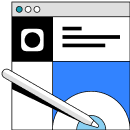
Book a demo to see how Otter’s all-in-one platform can help your restaurant thrive.