
Table of contents
A cafe is a busy place, and – no matter how much java you’ve had – keeping track of order and customer data isn’t easy. In the past, baristas and owners relied on clunky analog management tools to meet their business needs, limiting capacity and profit. With today’s intuitive POS hardware, though, everyday kitchen practices like payment processing, updating menu items, and providing great in-store counter service is simple! The right POS system is your cafe’s secret ingredient for achieving consistent revenue and encouraging customer loyalty.
Modern POS hardware options are designed for business owners who demand efficiency alongside a strong bottom line. These tools have a wide range of customizable features and add-onintegrations that benefit multi-locationfull-service chains and small businesses alike. To help your cafe choose the best POS system for your unique needs, we’ve compared ten of today’s most popular point-of-sale platforms below. Use this information to evaluate ease-of-use, monthly fees, POS features, and more, and start brewing up coffee shop profit!
How to Choose the Right Cafe POS Software for Your Business
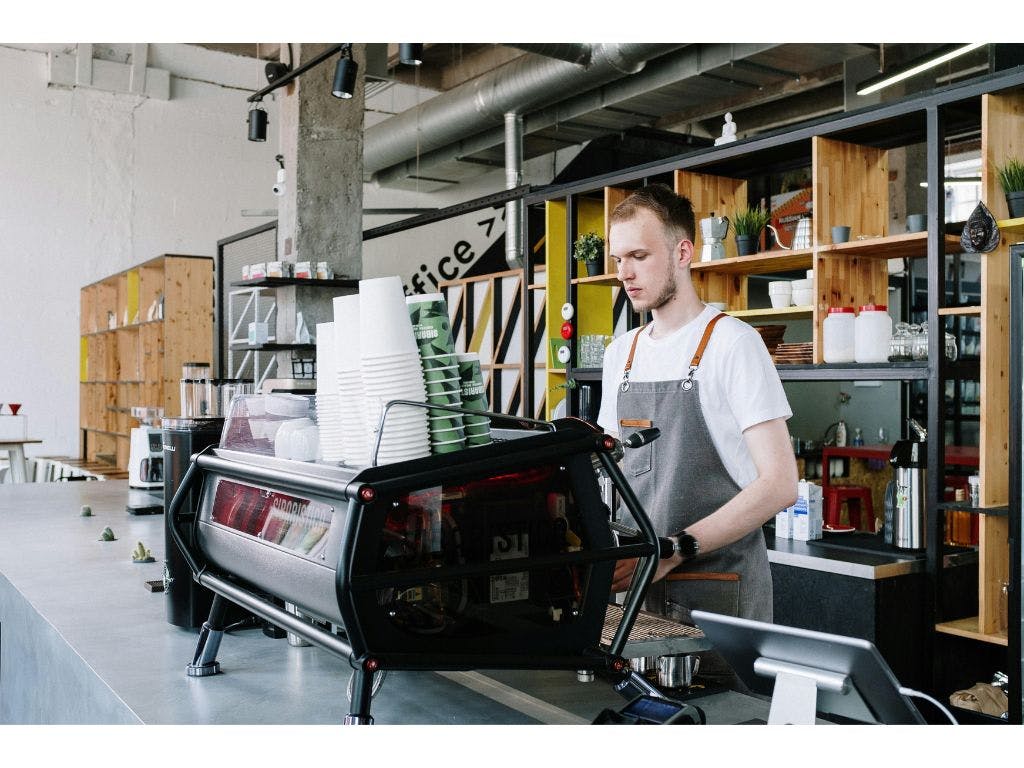
When determining the right POS system for your cafe, make sure you have a clear understanding of what your business is looking to achieve. Do you need support with in-store inventory management? Are you looking to get into online ordering? What customization options do you want access to? Consider your business’s structure: large quick-service restaurants and small self-service cafes have different business needs, and require different point-of-sale system tools to reach their unique goals.
Generally speaking, though, all business owners should look for a restaurant POS system with clear upfront costs, a wide selection of third-party integrations, and a user-friendly interface. These POS features streamline employee management, inventory tracking, and credit card processing tasks, keeping in-person and online orders moving smoothly. You’ll also want to be sure that your POS terminal has built-in card reader, receipt printer, and cash register integrations to optimize order management activities.
Your business’s budget should also be a critical element in determining which POS system you decide to use. POS technology typically incurs both upfront costs and regular processing fees for each order served, so make sure you have a strong plan for how these systems will impact your revenue. (As you’ll see, some systems let you offset these costs through ecommerce integrations or customer loyalty plans.) With these criteria in mind, let’s dig deeper into the details of today’s restaurant POS systems for cafes and coffee shops!
Best 8 POS Systems for Cafes & Coffee Shops
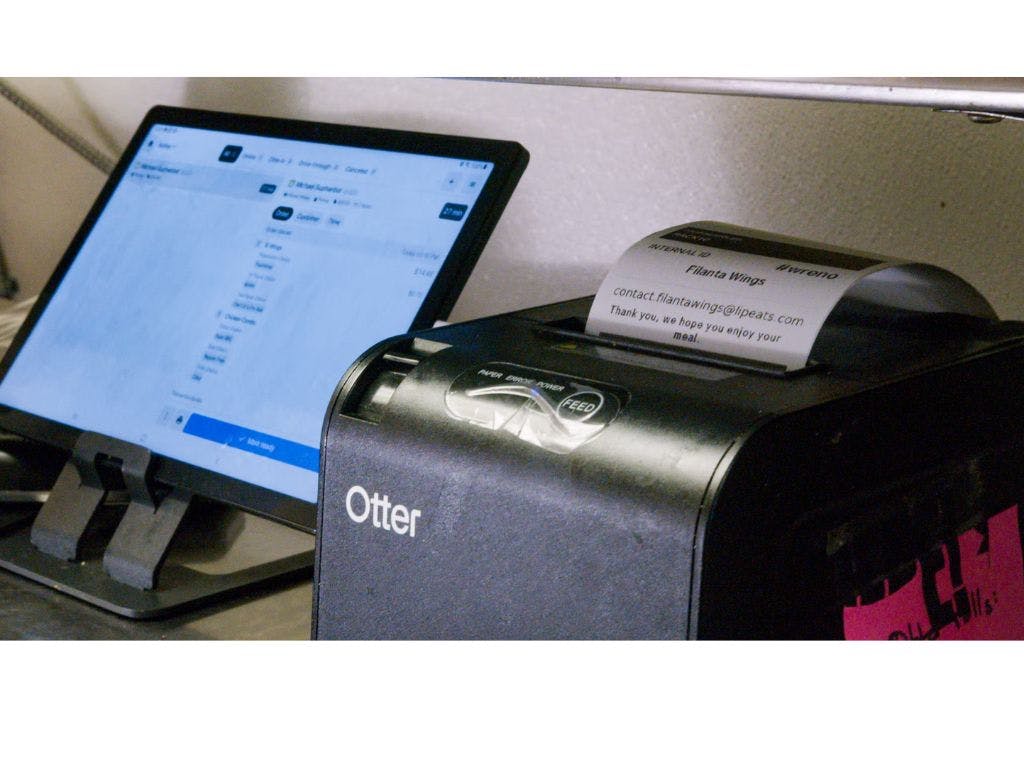
#1: Otter POS
Otter POS is an all-in-one point-of-sale platform that strengthens speed, efficiency, and profitability across your entire restaurant brand. Built for both small businesses and multi-location chains, Otter isn’t just a payment processor – it’s a full-featured tool with built-in apps for inventory management, menu management, real-time data collection, and more. Otter’s cloud-based POS technology is currently used by over 275,000 restaurants across the globe (including large and small cafes) to increase revenue on every order served.
Pros:
- A range of first-party apps to empower both front- and back-of-house activities
- A user-friendly kitchen display system (KDS) that fits neatly on a barista’s countertop
- Over 100+ third-party integrations with today’s leading restaurant apps
- Additional customization features for ecommerce and customer loyalty programs
- Hardware connections with related kitchen tech, like kiosks and cash drawers
Cons:
- Limited functionality for some cloud-based features in offline mode
- Heavy focus on digital promotions over physical gift cards
- iPad-like user interface provided with starter kit may require a learning curve
- Additional processing fees required for some add-on features (see pricing below)
- Few contactless options for in-person dining
Pricing: POS features range from $19/mo (with 3.19% + 15¢ per order) to $59/mo (with 2.99% + 30¢ per order). Various add-ons are available from $10/ to $99/month. Learn more here.
- Extensive range of apps for inventory, menu, and customer management
- Thorough customer support availability for rapid, easy troubleshooting
- Integration with other leading POS tools, like Square POS, Toast POS, Clover POS, etc.
- Frequent POS software updates to continuously add features and tools
- Cloud-based customer data monitoring, ensuring accessibility and security
Recommendation: Otter is ideal for any kind of cafe or coffee shop seeking a wide variety of digitally-focused POS features. The platform’s built-in tools for inventory management, online ordering, quick-service menu editing, and more simplify the service process for baristas and business owners alike, strengthening long-term productivity and revenue. This POS system is excellent for restaurant owners seeking efficiency, functionality, and enhanced revenue without the need for redundant hardware or external software packages.
#2: Lightspeed
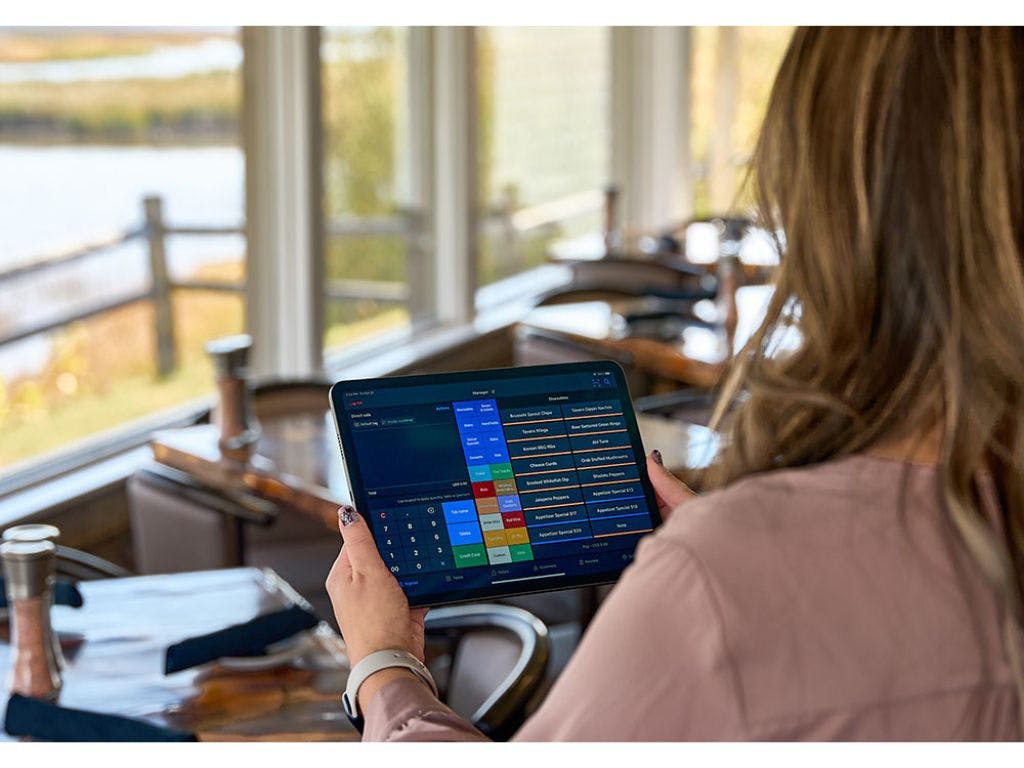
Lightspeed’s POS platform is built for small cafes and restaurants seeking simple, easy-to-use tools for day-to-day service. Businesses using Lightspeed can expect a stable, heavily-refined POS system that’s made for success across multiple locations, and that partners with a diverse variety of order hardware. As one of the earliest digital POS platforms introduced, Lightspeed has a strong reputation in the restaurant industry and beyond, and has several features that are extremely valuable to modern cafe and coffee shop owners.
Pros:
- A time-tested order platform that’s been acclaimed for its digital structure
- Various built-in tools for both restaurant-focused and non-restaurant retail orders
- A well-regarded customer support team, eliminating real-time service issues
- An extensive free trial, helping potential users evaluate the platform’s tools
- Easy integration with iOS and Android devices, supporting service for baristas
Cons:
- Uncertain focus for restaurant and cafe businesses, limiting functionality
- New features introduced are usually geared towards B2B clients instead of retailers
- High initial costs, especially for small businesses (see pricing section below)
- Separate service costs for single- and multi-location businesses, harming brand revenue
- Emphasis on long-term contracts, impairing flexibility for fast-moving stores
Pricing: Lightspeed restaurant prices vary from $89/month (+$59 per register/month) on Basic plans to $239/month (+$59 per register/month) on Plus plans. Enterprise quotes are available.
Recommendation: The Lightspeed POS platform is made for businesses with a clear future and strong long-term revenue plan. If your cafe or coffee shop is expecting consistent revenue over an extended period of time, Lightspeed’s costs and set of features are a good choice. Small cafes may want to look elsewhere, though, as high start-up costs and a focus on binding POS hardware contracts can affect growth. Established coffee shops with a defined business plan will find the most value from Lightspeed.
#3: Touchbistro

The Touchbistro POS platform is a lightweight, accessible system that includes tools for both front- and back-of-house service. Notably, Touchbistro’s POS tools also place heavy focus on strengthening customer loyalty – a necessity in today’s coffee shop business. Touchbistro’s product range is primarily first-party, and the platform’s POS tools are aimed at a wide variety of restaurants. Being a newer competitor in the POS landscape, Touchbistro services around 16,000 restaurants worldwide, and does not have a notable non-restaurant client base.
Pros:
- Restaurant-focused features provide key tools to baristas and business managers
- An extensive array of customer loyalty products – gift cards, engagement apps, etc.
- A scalable POS platform for both independent businesses and multi-store chains
- Flexible pricing options for various business types and sizes (see pricing below)
- Customer-facing hardware, strengthening interactivity during order processing
Cons:
- Lackluster integration support, mostly geared around smaller restaurant apps
- Non-standardized pricing can make choosing the right plan for your needs difficult
- No cafe-specific restaurant features – coffee shops will need to adapt to another model
- Varying customer support quality – no 24/7 assistance for in-store service issues
- Uncertain reputation as a younger business, potentially harming long-term stability
Pricing: Core TouchBistro POS features begin at $89/month for basic features. Back-of-house and customer engagement features range from $25/month to $450/month. Quotes available.
Recommendation: Cafes and coffee shops that value flexibility, adaptivity, and a strong set of customer engagement features will find Touchbistro’s POS software valuable. The company’s a la carte pricing model lets you determine which tools matter most to your business needs, and several customer loyalty tools are available for purchase. Keep the typical concerns of a newly-introduced company in mind, though – Touchbistro’s business model and products are still developing, and this platform isn’t ideal for ensuring consistent, long-term profit.
#4: Toast POS

Toast POS is one of the most easily-recognized players in the restaurant POS marketplace, and has one of the largest client bases of any restaurant tech provider. Toast’s feature list includes a collection of both online and offline restaurant tools, supported by a 24/7 help line and thorough directory of product FAQs. In addition to a POS platform, Toast is also notable for offering a $0/month starter kit aimed at small businesses, along with several mobile tools made to eliminate unnecessary costs.
Pros:
- A large amount of features for order processing, inventory management, and more
- Several tools made directly for small businesses, helping the growth process
- A strong, well-regarded brand reputation, keeping client trust and loyalty high
- Good relationships with top third-party delivery platforms (Uber Eats, DoorDash, etc.)
- Powerful offline functionality, increasing the scope and flexibility of clients serviced
Cons:
- No hardware integrations – Toast is limited to mobile devices and first-party POS tablets
- Poor software integration support beyond delivery apps, limiting some service tools
- Some additional costs are required for offline mode to prevent data sync issues
- Digital storefront exclusivity, preventing business owners from diversifying revenue
- Ambiguous quote-based pricing model for custom features, reducing cost clarity
Pricing: Core Toast POS features are available from $69/month. Additional features are provided on a custom pricing model, and are exclusively quote-based.
Recommendations: Toast POS is today’s most popular POS platform, and is an excellent choice for small cafes and coffee shops looking to grow effectively. The Toast suite is designed for sustainable, long-term restaurant success, and the company takes significant efforts to support its client base. Do consider Toast’s focus on first-party exclusivity, though – the platform doesn’t integrate well with other POS hardware or software, and aims to keep clients closely connected with (and committed to) its own proprietary ecosystem.
#5: Clover POS

The Clover POS platform is a full-featured, all-in-one order management system that offers a strong selection of hardware and software integrations. Clover pushes for customization as a core competitive advantage, and has designed its POS solutions to be entirely modular, letting users pick and choose their own set of tools from an extensive list of options. Clover’s order management features have been consistently praised by restaurant owners, and the company aims to provide a high-quality alternative to more general payment processing systems.
Pros:
- A completely modular platform, heavily increasing flexibility in hardware and software
- Low per-order processing fees, making long-term costs negligible for smaller clients
- Tailored features for quick-service restaurants, providing strong tools for coffee shops
- Full hardware and software warranties, along with various promotions and rebates
- Various tiers of upfront hardware costs for single-store and multi-location businesses
Cons:
- Limited non-order processing functionality, necessitating third-party integrations
- Vague, quote-based pricing model for upfront hardware and software costs
- Emphasis on small-business clients, limiting viability for enterprise-level chains
- Additional fees required for cancellations, refund features, certain business types, etc.
- Documentation-focused customer support model, with no 24/7 help team
Pricing: Clover’s pricing model for POS tools is entirely quote-based, and varies depending on business types. Potential clients can inquire specific details from Clover’s sales team.
Recommendation: The Clover POS platform likely has the strongest set of order processing features on this list, and offers a significantly-high amount of customization in both hardware and software, especially for small or growing cafes. As a competitor to other leading order processing platforms, though, Clover necessitates that all transactions take place through its first-party system, preventing total hardware flexibility. The company’s purely quote-based pricing model also makes it difficult to recommend on reputation alone.
#6: Square POS

Square is a leading enterprise in all modern digital payments, and has established itself as a global powerhouse in supporting every kind of business. The Square POS system is extremely familiar to (and trusted by) cafe customers, and the platform’s low processing fees make it a popular option for business owners seeking profitability. Users of the Square POS suite also enjoy a diverse set of hardware and software features, helping them reach new customer bases and easily access revenue from both in-person and online storefronts.
Pros:
- Free pricing tier available, letting small businesses keep startup costs low
- Highly-recognized and -trusted brand, especially by customers
- Wide variety of tools, add-ons, and integrations available for high functionality
- Extremely strong platform stability, client support features, and help resources
- Full integration with most leading POS platforms, eliminating unnecessary hardware
Cons:
- Company has a broad client focus, and offers few restaurant-specific tools
- High processing fees and per-transaction costs (see pricing below)
- Platform is updated frequently, requiring a continuous learning curve
- Significant (and recurring) hardware costs for non-free pricing tiers
- Lack of restaurant-specific software integrations, necessitating additional POS tools
Pricing: Square POS’s base price ranges from $0/month (with 2.65% fee per transaction) to over $35/month (with 3.4% + 15¢ fees per transaction). Higher-tier quote pricing is available.
Recommendation: As one of the most popular payment processing platforms available today, Square POS is a strong choice for cafe and coffee shop owners seeking high stability and customer trust. Square’s free tier of POS hardware is also valuable for small businesses looking to reduce upfront costs, making the platform ideal for new cafes beginning service. The platform’s per-transaction processing fees are high for the restaurant industry, though, and additional features and hardware require significant additional costs (and counter space).
#7: eHopper
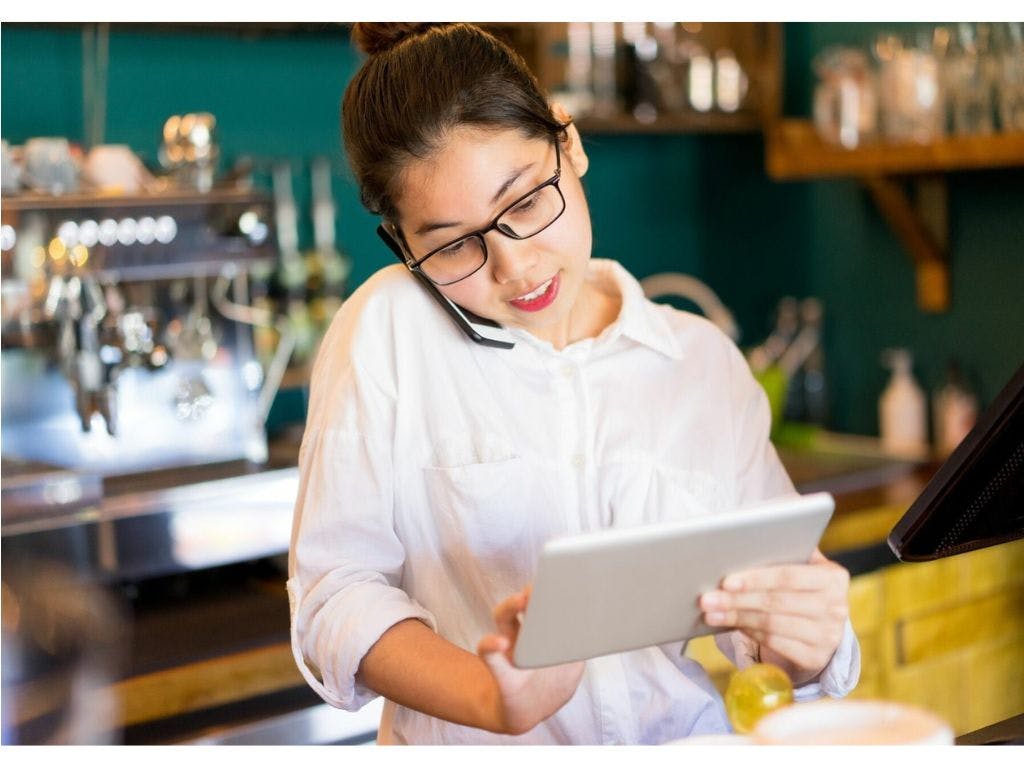
eHopper’s restaurant POS system aims to compete with other leaders on this list through price – the platform offers both zero upfront hardware costs and zero processing fees. 24/7 customer service is also provided to clients on a complimentary basis, along with a variety of training resources and tutorials provided directly by the company. Users of the eHopper product ecosystem enjoy a variety of all-in-one features, and options for first-party and third-party ecommerce storefronts are available, as well.
Pros:
- Very low startup costs, with free hardware and zero processing fees available
- An all-in-one suite of POS solutions controlled entirely through a single display
- Several customer engagement tools (digital promos, in-person gift cards, etc.) included
- Integration with iOS and Android mobile devices, eliminating redundant hardware
- Thorough and secure customer data collection features, keeping users informed
Cons:
- Little brand trust and reliability – platform is not considered a major POS tool
- Poor third-party software integration, preventing functionality with other POS apps
- Order processing limitations, constraining the scope and revenue of larger businesses
- No MacOS hardware integration, requiring the client to own a PC running Windows
- Few customization options, necessitating users to adapt their business practices
Pricing: eHopper’s POS tools begin at $0/month (+ 0% processing fees) for basic payment features. The platform’s complete suite of POS features are charged at $431.88/year.
Recommendation: A complete lack of processing fees, at any tier of service, is eHopper’s greatest advantage over other POS platforms on this list. If your coffee shop is looking to keep initial costs low, the eHopper ecosystem is a good way to begin service. For businesses looking to increase customers and revenue continuously, though, this platform isn’t ideal. eHopper limits the number of orders that can be processed at each tier, and has limited integration with key third-party POS and ecommerce tools. It makes a strong starting point, not a long-term solution.
#8: SpotOn

The newest POS system on this list, SpotOn has been noted for the wide range of restaurant-specific features that its platform provides to staff and business owners. SpotOn’s developers value speed, flexibility, and efficiency, and utilize a strong set of first-party hardware to provide a diverse variety of POS tools. The SpotOn platform is also well-equipped with a range of customer loyalty features, and even highlights specific tools for use in cafes and coffee shops. The company is currently growing, and has been praised by top restaurant publications.
Pros:
- A company-wide focus on restaurants, with several tools built directly for cafes
- A free initial pricing tier, letting clients begin service with low upfront costs
- Excellent first-party hardware built for restaurants’ front- and back-of-house needs
- In-person tutorials and guidance for each feature of the SpotOn POS platform
- Handheld POS tools available for individual barista use, strengthening productivity
Cons:
- High recurring costs (see pricing below), with additional processing and setup fees
- Very limited third-party software integration, harming flexibility and ecommerce options
- 24/7 client support is not available, and general support options aren’t extensive
- Large amount of first-party hardware required for service, cluttering counter space
- Significant platform learning curve, impairing accessibility and speed for new employees
Pricing: SpotOn’s features vary from a $0/month (with 2.89% + 25¢ processing fee) “Quick Start” tier to a $135/month (+ $3/employee and 1.99% + 25¢ processing fee) “Full Service” tier.
Recommendation: Being a recently-launched company, SpotOn’s initial POS features are strong, and the team seems dedicated to supporting their client base as much as possible. Tools made entirely for the unique needs of cafes and coffee shops will also appeal to business owners, but do bear in mind that this functionality comes at a cost. SpotOn has some of the highest per-order fees on this list, and falls short on accessibility, customer support, and third-party software integration. Established cafe businesses may not find much value, here.
POS FAQs

What kind of POS system should I be considering for my cafe’s needs?
Generally speaking, a POS tool with a wide range of restaurant-specific features is best for cafes and coffee shops. Systems built exclusively for restaurant needs will help keep service running smoothly, and will be optimized for increasing revenue on every order.
Are more-expensive POS tools better than less-expensive ones?
Not at all! Every POS platform (listed here and beyond) has its own pricing model, and choosing the best one for your restaurant’s needs is essential for maintaining profitability. Consider what specific tools and add-ons can provide value to your cafe before making a purchase.
What’s the difference between first-party and third-party POS functionality?
First-party POS tools are developed in-house by your POS provider, and (typically) integrate directly with your order hardware. This strengthens stability and allows for greater customer support. Third-party tools may have more functionality, though, and provide stronger flexibility.
How should I be thinking about POS outages during service?
When making your decision on a POS system, be sure to keep stability and customer support options in mind. A 24/7 direct helpline offered by your POS provider can make the difference between successful, profitable service and long-term revenue issues.
Do cafes and coffee shops have any unique POS needs that other restaurants don’t?
Service at a cafe is usually much faster than a traditional sit-down restaurant, and owners should seek POS solutions that accommodate a rapid pace. Cafes also accommodate a much higher level of item customization than other eateries, making flexibility options important.
What role should customer loyalty play in my cafe’s POS ecosystem?
Cafe service is well-suited to encouraging long-term customer engagement, and many POS tools provide digital or in-person incentives for customers to place orders frequently. Consider a platform that offers in-app coupons or physical gift cards to grow a consistent source of revenue.
Are there any other considerations I should have about my cafe’s POS tools?
Remember that speed and productivity are key to your cafe’s success, and that your POS system should be as unobtrusive as possible. Seek all-in-one hardware to keep your countertops clear, and choose POS solutions that are stable, well-supported, and streamlined.
Perk up your coffee shop’s profit with a great POS suite!

Like a great cup of coffee, your cafe’s revenue requires a blend of several different elements to achieve success. Without the right set of features, your POS system can hinder your coffee shop service just as much as it can help. That’s what makes a strong understanding of today’s top POS platforms essential to choosing the best system for your business needs. When you’re ready to partner with a POS provider, use the evaluation list above to make informed choices and find a good balance between recurring costs and functionality.
For a powerful mix of first-party features, third-party integrations, hardware flexibility, item customization, and more, we recommend Otter POS for your cafe or coffee shop’s service. Otter’s all-in-one solution suite lets you control every one of your business’s front- and back-of-house activities from a single touchscreen, and connects with over 100 of today’s leading restaurant apps seamlessly. The Otter POS platform is key to boosting customer loyalty, barista productivity, and long-term profit for large and small cafes across the globe.
Book a demo with Otter
It’s time to enhance your operations with Otter’s all-in-one restaurant platform. Book time with our sales team to learn more.








