
Table of contents
If you’re a bartender, you know that fast, effective service means everything to your business’s success. Without an impactful point-of-sale system by your side, your customer experiences will suffer – and so will your bottom line. With so many restaurant POS systems on the market today, though, it can be difficult to understand which platform is best for your bar’s specific needs. To help make choosing the right bar POS system easy, we’ve evaluated a variety of today’s top cloud-based POS platforms for bar owners below.
In today’s bar industry, powerful POS hardware and software isn’t just an asset to your business’s success – it’s a necessary element of typical bar management activities. User-friendly POS platforms streamline your team’s duties across the front- and back-of-house, make payment processing and item pricing easier, and grant access to modern digital tools, like tableside QR codes for menus and the ability to create great customer loyalty programs. They also make it simple to publish specials in real-time, maximizing revenue during happy hour.
POS suites combine the functionality of a payment processing system and order management channels. Clearing up redundant space on your countertops and ensuring quick service can be accomplished by your entire team. Bars, breweries, and nightclubs of all shapes and sizes need a POS to run their business and eliminate unnecessary old ways of accepting payments and managing tabs. By balancing POS system costs with your revenue intake, you boost speed, productivity, and profit across your bar’s workflow.
How do we choose the best bar POS systems?

As leaders in the restaurant tech space, Otter understands the needs and demands of today’s bar owners deeply, and uses those requirements to inform our evaluation. Our list of the best bar POS systems judges key attributes like ease of use, monthly fees + processing fees, table management capabilities, usage of customer data, and credit card processing functionality. We also consider add-on integrations, customer support capabilities, and additional tableside ordering options to give you deep, well-rounded information on every tool.
Each of the ten POS platforms below is developed by a prominent company in the restaurant POS space. Do keep in mind, though, that bar owners have specific needs that restaurateurs don’t, like the ability to quickly open bar tabs, delivery and takeout orders, faster checkout times, and an increased emphasis on immediate inventory management. Small businesses in this space will also likely want functionality for contactless payments, the ability to run digital promotions, and extensive online ordering options across multiple channels for rapid growth of their customer base.
Before you decide on a specific POS system for your bar, make sure you consider each of the following features and tools alongside your own team’s specific set of requirements. Bars that operate like quick-service restaurants may find a greater variety of order syncing and customer data abilities valuable, whereas businesses with a focus on tableside service may want a POS that’s compatible with QR code ordering. No two bars have the same pathways to success, so be sure to weigh the pros and cons of all POS options and consider consulting your staff members on what they need day-to-day before making a commitment.
Top 10 Best Bar POS Systems for 2025
#10: eHopper

The eHopper POS system is known throughout the restaurant industry for an extremely unique pricing model – many of the platform’s features are offered to clients free of charge, with zero upfront or processing fees. Clients are also encouraged to take advantage of eHopper’s wide array of customer support features, including a 24/7 helpline and various training resources. In addition to a basic array of first-party functionality, eHopper also provides a high level of third-party add-ons for hardware and software.
Pros:
- Extremely low startup costs, with minimal upfront or processing fees for basic service
- Wide variety of client support resources – 24/7 helpline, documentation, tutorials, etc.
- Extensive selection of third-party integrations across hardware and software
- POS solutions are provided through an all-in-one kitchen display system
- Platform fully integrates with iOS and Android devices, eliminating redundant hardware
Cons:
- Basic feature set is small, with only standard order processing tools offered
- Brand has low customer trust – stability and security are not well-received
- Processed order capacity is limited, preventing users from maximizing revenue
- Software is entirely Windows-based, and relies on the client’s own PC hardware
- Customization is not prioritized by the provider – users will need to adapt
Pricing: eHopper’s POS tools begin at $0/month (+ 0% processing fees) for basic payment features. The platform’s complete suite of POS tools are charged at $431.88/year.
Recommendation: eHopper typically appeals to newly-established restaurants or bars seeking a low-cost set of basic order management tools, and the company is able to service these needs somewhat effectively. As a POS ecosystem based on a foundation of unpaid features, though, the platform requires far more attention and has a greater number of operational requirements than its competitors. Bar owners interested in eHopper should take generally-slower service and a smaller set of order tools into account before committing.
#9: Revel

Revel’s hardware solutions are common across all levels of the restaurant industry, and the company has developed a significant degree of third-party integration support throughout its lifespan. Through an operating system based on iOS, Revel’s POS tools are easily-accessible to bar owners and staff, and can be customized without the need for excessive technical knowledge. The features provided by Revel have been tried and tested in restaurants for over a decade, and are typically reviewed well by users.
Pros:
- Flexibility in hardware and software is provided and encouraged by the company
- Platform’s user interface is extremely easy-to-use, supporting productivity during service
- Variety of customer loyalty features, strengthening repeat orders
- System is developed with the specific demands of quick-service restaurants in mind
- Toolset is entirely modular, preventing the need for redundant costs
Cons:
- Pricing model is entirely quote-based, with a one-on-one demo required prior to usage
- Company has little interest in introducing new, innovative software features
- Reliance on third-party integrations leaves some first-party functionality lacking
- Customer support options aren’t extensive – 24/7 support is not available
- iOS-based software prevents connectivity with Android or Windows applications
Pricing: All Revel POS pricing is quote-based. Completion of a free platform demo is required prior to quotes being provided.
Recommendation: Revel POS’s client base is mainly-comprised of established restaurants interested in continuous revenue over growth. Though the platform’s accessibility and flexibility are respectable, bar owners won’t find as much value in the system as eateries do, and may run into obstacles with limited first-party functionality and customer support. The Revel ecosystem’s customer loyalty features might appeal to a certain subset of bar or nightclub operators, but a quote-heavy pricing model makes committing to this platform difficult.
#8: Toast POS

Toast is an extremely-prominent leader in today’s restaurant POS marketplace, and is used by a highly-diverse array of eateries and bars worldwide. The platform’s features are designed with the unique needs of quick-service restaurants in mind, and many tools have been made for bar owners and staff specifically. Restaurant innovation is also a key priority for Toast’s development team, and users of the system can expect access to new, modern features before their competitors, along with detailed customer support opportunities.
Pros:
- Hardware and features are specifically-designed for restaurant and bar owners
- Dedicated customer support team – 24/7 assistance and one-on-one tutorials
- Tiered pricing model allows users to choose the best plan for their own needs
- Platform is updated and enhanced often, providing clients with new functionality often
- Additional hardware to further support specific team members’ activities is offered
Cons:
- Beyond core features, pricing is entirely quote-based, preventing transparency
- Platform’s stability is disputed by customers, with some seeing frequent outages
- Hardware integrations are not utilized – company emphasizes first-party devices
- Complete software and storefront exclusivity, with no channels for third-party revenue
- Integration support is limited, and far below what’s offered by competitors
Pricing: Core Toast POS features are available from $69/month. Additional features are provided on a custom pricing model, and are exclusively quote-based.
Recommendation: Bar owners interested in the Toast POS platform will find a wide array of tools and assets developed for their specific needs. Toast is popular and well-regarded throughout the restaurant space, and enjoys several competitive advantages in functionality and innovation. Clients should expect a near-complete level of hardware and software exclusivity, though – Toast doesn’t offer significant third-party support, potentially limiting personalization.
#7: Lightspeed
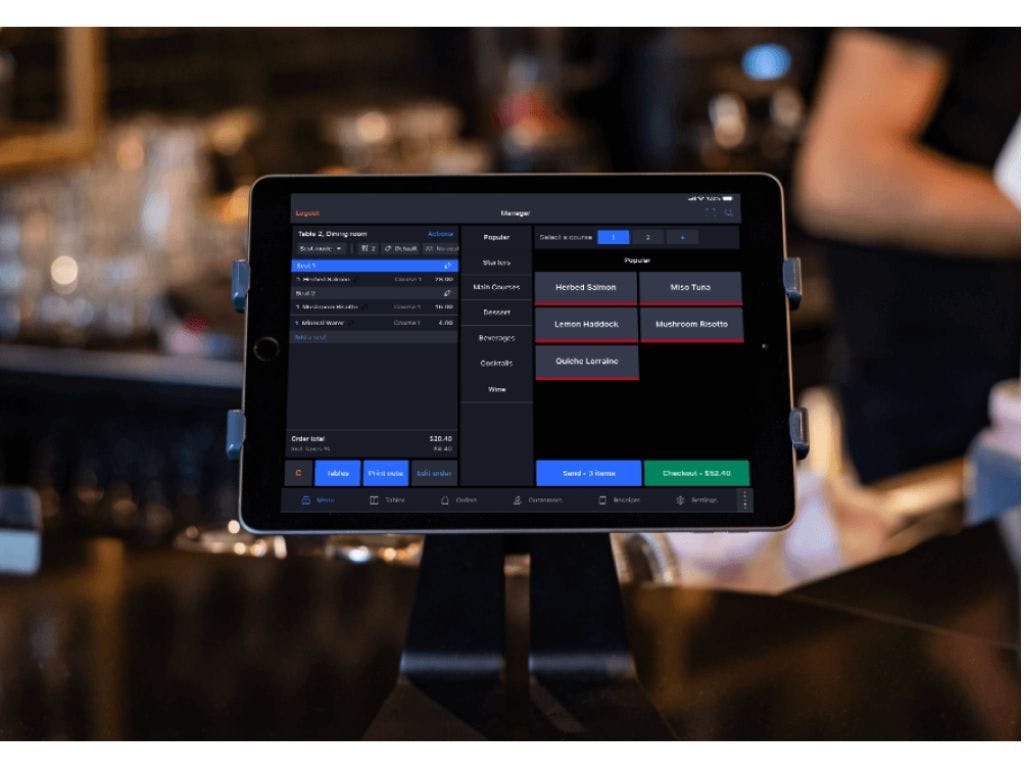
Lightspeed’s POS tools are very popular with small business owners, and the brand seeks to develop a set of features focused on reliable, accessible service. Larger bar owners will also find value in Lightspeed’s multi-location management functionality, as will clients who demand a wide array of third-party hardware integrations. Consistency and stability are core values of Lightspeed’s brand, and the company is dedicated to providing excellent order processing tools along with the support needed to use them effectively.
Pros:
- Very stable system infrastructure, preventing slowdown during service
- Thorough customer support capabilities – 24/7 assistance and resources
- Wide array of third-party software and hardware integrations offered for customizability
- A full-featured free trial session provided, letting potential clients evaluate the platform
- High brand trust among business owners and customers across various restaurant types
Cons:
- No bar-specific features – platform focuses on traditional food-heavy restaurants
- Upfront costs are quite high, recur monthly, and require additional fees per device
- Company emphasizes long-term usage and exclusivity, especially for larger clients
- Additional features and tools aren’t introduced often, limiting progressive orders
- Platform also services B2B clients, and will occasionally prioritize them over other users
Pricing: Lightspeed prices vary from $89/month (+$59 per register/month) on Basic plans to $239/month (+$59 per register/month) on Plus plans. Enterprise quotes are available.
Recommendation: Lightspeed’s order solutions are well-regarded throughout the restaurant industry, and the company has proven itself to be a reliable provider of a stable, impactful platform. Bar owners may find less value here than traditional restaurant owners do, however – the system is not designed for common bar practices like tabs or happy hours, which can potentially limit long-term revenue. Significant operational costs will also likely drive owners of new and growing bars away.
#6: Square POS

Being one of the world’s most popular payment processing platforms, Square POS has a significant level of trust among both business owners and customers. The Square platform is also noted for stability and scalability, and services a massive client base across various industries. Square’s suite of order features is accessible through the company’s own hardware, third-party integrations used on competing platforms, and mobile applications for iOS and Android. Customers can use Square’s app on their own devices for contactless payments, too.
Pros:
- High brand and platform trust throughout all markets and business types
- Various features developed specifically for quick-service restaurants (including bars)
- Platform is frequently updated with industry-leading functionalities
- POS hardware is very simple to set up and use – no tutorials needed
- Extensive third-party integration and add-on support for complete personalization
Cons:
- Processing fees are high within the restaurant industry, especially for larger businesses
- Platform is not restaurant-specific – expect various redundant features and tools
- Software updates are sudden, essential, and may require a learning curve
- Hardware costs are recurring, and devices are not owned by clients
- Company prioritizes steady, recurring revenue over client growth and development
Pricing: Square POS’s base price ranges from $0/month (with 2.65% fee per transaction) to over $35/month (with 3.4% + 15¢ fees per transaction). Higher-tier quote pricing is available.
Recommendation: You, your team, and your customers are likely already familiar with the Square POS platform, and the brand carries a trusted reputation alongside it. With Square, you can expect stable, consistent service backed by a team of support representatives and developers. Keep in mind that Square’s size and influence may work against your own business’s growth, though – bars and nightclubs are not Square’s target demographic, and the company’s set of features is kept too general to provide specific value for these clients.
#5: Lavu

Lavu’s POS system is one of the most well-established pieces of restaurant technology introduced over the past decade, and has garnered a high number of current users. A primarily hardware-focused POS solution, Lavu’s set of tools has been developed and refined for restaurant owners of all types, and the company has a clear understanding of what its client base needs for success. Many of Lavu’s features are also made directly for bar and nightclub owners, and provide unique benefits for bartending teams.
Pros:
- Excellent client support features, with 24/7 helpline and documentation
- Experienced technology and development team in the restaurant space
- Various features made specifically for bar and nightclub owners
- High ease-of-use and accessibility across hardware and software
- Several service guarantees and warranties offered to solidify brand trust
Cons:
- Features offered are basic, with little innovation for forward-looking businesses
- Requires at least a full year’s worth of hardware and software exclusivity upfront
- Company focuses on hardware over software, and various physical devices are needed
- Pricing model is extremely vague – interested clients must speak directly to Sales team
- No first-party support for features beyond order processing (eater loyalty, etc.)
Pricing: Lavu’s platform is provided on an exclusively quote-based model. Interested clients should contact Lavu’s sales team to inquire about upfront and processing fees.
Recommendation: Lavu is a very well-established and well-regarded POS platform in the restaurant industry, and has a large client base of long-term business owners. If you’re looking for a stable foundation of order processing tools, Lavu’s hardware is a good choice. Smaller or growing bars – especially those seeking additional digital features – will want to look elsewhere, though, as their features aren’t as modern as other options. The Lavu ecosystem is best for bars that are aiming at consistent value for base-level order processing.
#4: Touchbistro

The Touchbistro POS platform is well-known across today’s restaurant industry, as it integrates with nearly every system offered by its competitors. Efficiency and accessibility are at the forefront of Touchbistro’s value to users, and the suite is frequently updated to address issues and provide knowledgeable client service. Bar owners switching to Touchbistro from another POS system will find the change a smooth process, and will be able to continue enjoying many of the digital restaurant features they’re familiar with.
Pros:
- Heavy brand emphasis on customer loyalty, with various features made for this task
- Platform is extremely scalable, making it useful for businesses of all sizes
- Some hardware is customer-facing, giving your clients control over their orders
- Variety of pricing options, with low per-order processing fees
- System is geared toward the specific needs of restaurant and bar owners
Cons:
- Limited customer support availability – no 24/7 helpline for on-demand assistance
- Company is continuing to scale, potentially limiting long-term value for clients
- Amount of pricing and add-on options can be overwhelming for new users
- Feature list is smaller than those of competitors, harming all-in-one functionality
- Additional hardware needed for full feature compatibility, reducing counter space
Pricing: Core TouchBistro POS features begin at $89/month for basic features. Back-of-house and customer engagement features range from $25/month to $450/month. Quotes available.
Recommendation: Touchbistro has a good reputation across the restaurant industry, and many owners are already using some of its features alongside another POS platform. As a core POS system for a bar owner, though, Touchbistro’s value may seem limited – the platform’s features are not all-in-one, and need a high amount of additional hardware to provide benefits. If your bar wants to get customers directly involved in order payments, Touchbistro is likely the best option on this list. If that isn’t a priority, consider a more feature-heavy system.
#3: SpotOn
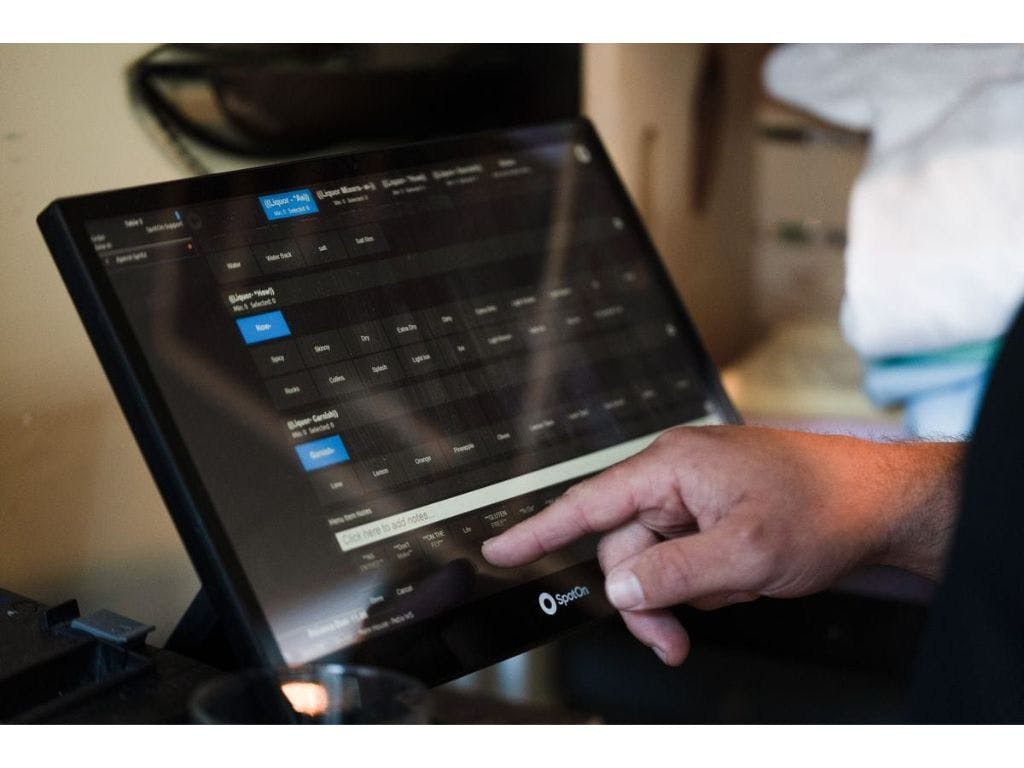
Being a newly-established business in the restaurant POS space, SpotOn’s system has seen plenty of attention from industry publications and owners. The platform has a dedicated team of developers constantly introducing new features and applications to it, and maintains a respectable set of first-party order hardware. Customer loyalty assets are a major priority for the SpotOn team, and users of the platform will find various tools for encouraging repeat orders over their in-person locations and online storefronts.
Pros:
- A free upfront package is provided for new users, making trial runs easy
- Various first-party hardware and software tools made specifically for bars
- In-person platform tutorials are provided to clients directly by the company’s team
- Modernized order processing devices (handhelds, iOS/Android apps, etc.) are available
- All applications and tools are developed in-house, ensuring stability and security
Cons:
- High per-order processing fees, potentially limiting long-term service revenue
- Third-party integration support is currently low, preventing full customization
- Software has a complex learning curve, with new knowledge needed often
- Customer support options are sparse, as SpotOn’s team is early in its lifecycle
- Multiple pieces of first-party hardware are required for service, slowing efficiency
Pricing: SpotOn’s features vary from a $0/month (with 2.89% + 25¢ processing fee) “Quick Start” tier to a $135/month (+ $3/employee and 1.99% + 25¢ processing fee) “Full Service” tier.
Recommendation: SpotOn’s platform is designed for the particular needs and expectations of quick-service restaurant owners, making it accessible for the teams that manage bars. SpotOn’s developers are also passionate about client onboarding, and are currently willing to provide various levels of support in getting users equipped for activity. Business owners should be aware that SpotOn is still in a very early stage of operation, though, and does not offer many standard features provided by other POS systems on this list.
#2: Clover POS

Clover’s POS suite is one of the most popular pieces of restaurant technology on the market today, and has earned great reviews from bar and eatery owners throughout the industry. The Clover system is tailored for a high level of customizability, and the company emphasizes user control as a key benefit. With Clover, you’ll have access to a significant amount of add-on applications and hardware options, giving your team a modular set of tools to employ at their preference. You’ll also enjoy Clover’s first-party order processing service for secure payments.
Pros:
- Brand-wide focus on user control, with extensive hardware and software integrations
- Heavy platform stability and order security, verified through first-party order processing
- Wide variety of promotions, coupons, and warranties for new users
- Upfront costs based on a tiered pricing model, eliminating redundant hardware fees
- Feature set designed around quick-service businesses, increasing value for bars
Cons:
- No 24/7 customer support team or phone number – documentation is provided, instead
- Significant amount of add-on fees required for service cancellation and refund features
- Low amount of integrations for third-party software, hardware, and add-on applications
- Company focuses on new and growing business, limiting value for chain-level clients
- Upfront hardware and software costs are all quote-based, preventing long-term planning
Pricing: Clover’s pricing model for POS tools is entirely quote-based, and varies depending on business types. Potential clients can inquire specific details from Clover’s sales team.
Recommendation: The Clover POS system is defined by its target audience: smaller businesses that aim to gain deeper control over their workflow, with few needs for advanced functionality. As a Clover user, you’ll mostly be relying on the platform’s first-party hardware and software, which can limit functionality when external applications are required. If your bar has been recently launched or is looking to grow, Clover POS might be a good choice for your continuous revenue – if not, this platform isn’t ideal.
#1: Otter POS

As we touched on above, bars have a greater need for all-in-one functionality and efficiency with smaller counter space than traditional sit-down restaurants do. That’s what makes Otter POS so valuable to bar owners and team members. The multichannel platform contains a huge variety of built-in apps for order processing and order aggregation, online ordering, and more – and you can control it all from a single tablet. Otter is the only multi-channel POS that is natively built – meaning you won’t need to pay for all of the additional add-ons that you typically would with other POS options. Otter serves a global customer base of over 275,000 with industry-leading features, assets, and benefits.
Pros:
- All-in-one software that consolidates everything your business needs into one screen
- Speed-focused POS functionality that makes training staff easy and accessible
- Seamless software updates, ensuring stability, accessibility, and continuous innovation
- The first POS made with native, all-in-one integrations and apps for restaurant needs
- Multi-location management for menus, sales, and more from a single platform
Cons:
- Platform focuses on digital services, with few tools for physical menus
- Some additional online and offline processing fees required (on a per-order basis)
- Currently not for full-service restaurants due to lack of table management feature
Pricing: POS features range from $19/mo (with 3.19% + 15¢ per order) to $59/mo (with 2.99% + 30¢ per order). Various add-ons are available from $10/ to $99/month. Learn more here.
Recommendation: If your bar is looking for a compact, streamlined, easy-to-use modern POS, Otter is the ideal platform for your bar. Otter POS is compatible with the specific needs of bar owners and staff, and the system’s first-party software and hardware tools strengthen speed and efficiency across every one of your orders. More importantly, their POS is one piece of an entire suite of restaurant solutions that will help you increase sales – through apps like AI Marketing and QR code ordering – and manage your quick-service operations. No matter which of your team members are using the Otter platform, they’ll find a wide variety of benefits to their usual service activities – and you’ll find more profit earned with each drink you serve.
What makes Otter POS the best choice for bar owners?
Otter’s extensive range of POS functionality, provided entirely through an all-in-one system, makes it an excellent platform for bar owners of any type. The system provides a vast array of tools for order management, menu updates, digital promotions, and more in a concise, accessible package. Customer loyalty, online ordering, and AI Marketing features also allow for clients to heavily diversify their revenue streams, keeping profit high and consistent for both large and small businesses.
Bar owners will find particular value in Otter’s benefits to speed and productivity, as it’s the only POS that is natively multichannel, allowing you to view, manage, and edit all your orders and menus across channels. The additional capacity provided by Otter streamlines and simplifies activities throughout every part of your business, ensuring reliable service – and revenue. With Otter POS, it’s easy to maximize orders and reduce order errors. This gives your customers a seamless experience, puts you in full control of your menus, orders, and payments, and keeps your team happy with the modern, reliable technology they’ve been asking for.
FAQs for Bar POS Systems
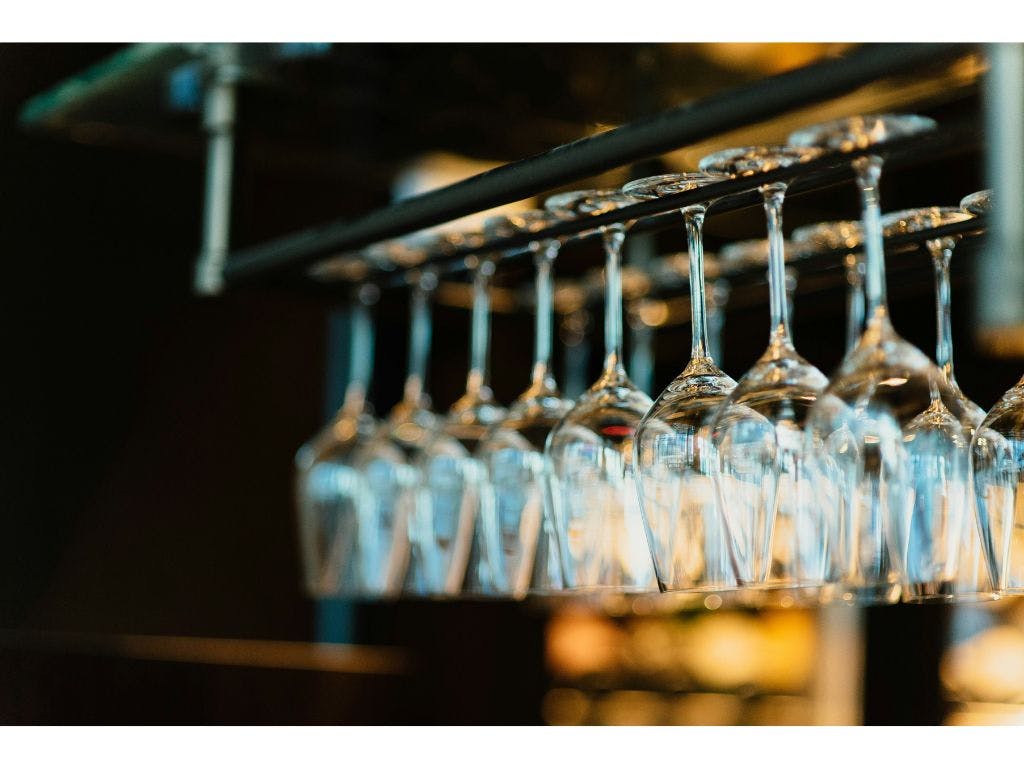
Do bar owners have different POS needs from traditional sit-down restaurants?
Yes! Bars and nightclubs have a far faster service pace than traditional restaurants do, and should expect a higher number of orders received in short, immediate bursts. Choose a POS system that can track order intake and checkouts as quickly as possible.
How does POS technology enhance my bar’s typical processes?
An impactful POS system makes your bar’s service faster, smoother, and more productive. This frees up time for your bartenders, and ensures that customers are served ASAP. Powerful POS technology maintains your bar’s atmosphere and eliminates delays throughout your workflow.
Can a POS system help with my bar’s promotions?
Yes! The best POS technology has extensive functionality for digital promos, specials, and happy hours. Your POS system should allow you to create and publish promotions rapidly across your bar’s digital menus and online ordering platforms, keeping revenue high.
What pricing considerations should bar owners take into account for POS technology?
Keep in mind that most POS systems incur processing fees on every order you serve – which can add up to a significant amount during fast-paced bar service. Choose a POS platform that allows you to balance processing fees with your item prices for consistent profitability.
Before committing to a POS provider, what questions should I ask?
During the inquiry process for most major POS systems, you’ll have access to a provider’s Sales team. These representatives will be glad to tell you more about the system, so be sure to stay informed with questions like these:
- What upfront costs and processing fees can I expect to pay for this platform?
- Are there any features of this system that are designed specifically for bars?
- After purchasing this platform, what level of customer support can I expect?
- What third-party hardware and software integrations does this system offer?
- How many separate pieces of hardware are required for complete functionality?
Stir up more profit on every order using powerful POS tech!

With the evaluation above, you now have all the information you need to make strong decisions about the best POS system for your bar. Remember that fast, effective counter service requires a platform that’s streamlined, feature-heavy, and reliable. Be sure you have a thorough understanding of your POS platform’s core functionalities before committing to it, and balance the system’s upfront and processing costs with your menu prices to ensure profitability. With the right POS system, enhancing your bar’s processes – and revenue – is easier than ever.
Book a demo with Otter
It’s time to enhance your operations with Otter’s all-in-one restaurant platform. Book time with our sales team to learn more.








